After many years of practice of using operating systems, it was revealed that the most successful option for installing a system on a computer is to create a bootable disk. Such a disk should contain files not only for the system itself, but also for application programs that will be used every day. The so-called universal disk is the prototype of a conventional boot disk.
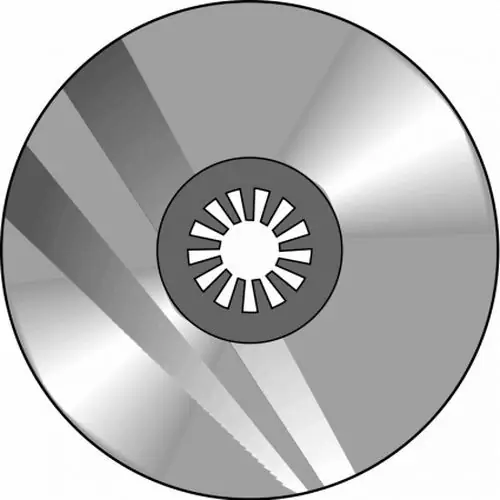
Necessary
Almeza Multiset software
Instructions
Step 1
To create such a disc, you must install this program. After launching it, click Service in the top menu and select Create universal database. Select the location of the directory that will contain the database file for the future disk. Click "Next".
Step 2
Select the required software packages to be included with your disc. For example, Microsoft Office suite or ACDSee program. Please note that when choosing a program or installation package, you must point to the executable file. If the distribution package of the program includes several folders, you must download all the directories at the same time.
Step 3
To create a bootable disk, you must click the Start button. After the creation of the bootable disk is completed, a message about the successful operation will appear on the screen.
Step 4
Now you need to specify the path to the installation files for your system or skip this step. After the performed operations, it is necessary to write the created disk image to any medium (USB, CD, DVD). When you automatically start a disk image that was written to any media, you will see a window. The title of the window will be Almeza Multiset. The window will contain a menu of two items:
- Install all programs (installation of all programs);
- Select programs manually.
You just have to select the appropriate item and click on the "OK" button.






