A resume is a document drawn up when looking for a job. It should reflect your career paths, work experience, and your skills. The resume should present you in the best possible light in front of the employer, therefore, its preparation should be treated with the utmost care.
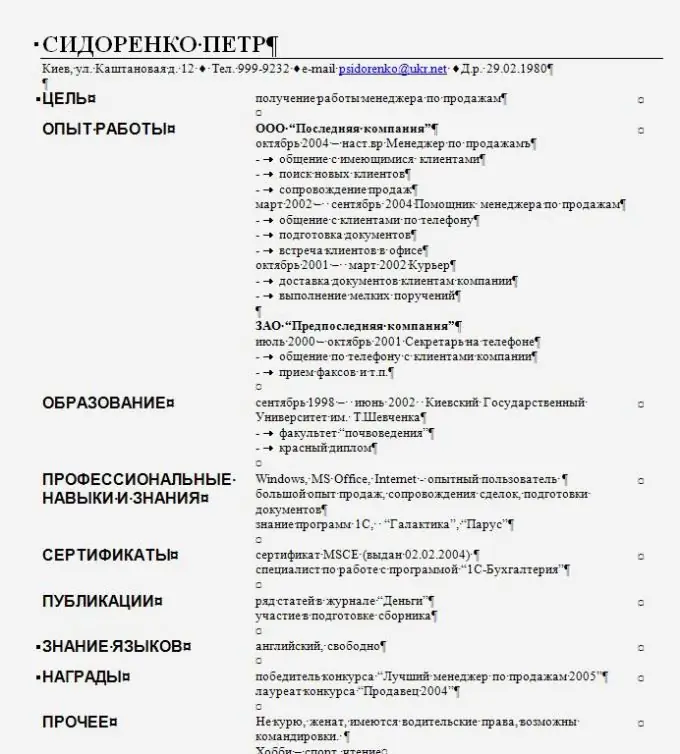
It is necessary
- - computer with internet access;
- - Microsoft Word.
Instructions
Step 1
Start Microsoft Word, create a new document to make a resume. In the center at the top of the sheet, write your last name, first name, patronymic in capital letters. On the next line, indicate all contact information (address, phone numbers, email address). Select the text and set the alignment to the center. It is better to write the rest of the resume text in the table. Add a table using the "Table" - "Add Table" command, specify the number of rows - 8, the number of columns - 2.
Step 2
Enter the title of the first section of the resume in the upper left cell - "About me" or "Personal information", then in the right cell write the place and date of birth, information about marital status. In the next cell, write the title of the section "Purpose", in the cell to the right, indicate the position that you would like to take. The next section is "Study". List the higher education institutions you graduated from, indicating the specialty, qualifications and year of start and graduation. For example, "2000 - 2005 - Kiev National University - specialty" Economics "- qualification" Economist, accountant ". Indicate each educational institution on a new line.
Step 3
Enter a title for the next section, "Work Experience". In the field on the right, enter information about those organizations in which you worked in order from last to first. It is advisable to list only those positions that are relevant to your goal. Example of record: 2005 - 2011 - PP "Solnyshko", Zaporozhye - economist. Also include a list of your responsibilities and achievements in this place of work in order to compose an extended resume.
Step 4
Optionally name the following sections "PC proficiency" (list the programs you own), "Language proficiency", "Personal qualities", "Advanced". The order of the sections is not important. Include as much information as possible that can help you fill the position. To view examples of resumes for various positions, go to the websit
Step 5
Adhere to the following guidelines when drafting your resume: arrange the text on one page, be sure to check the text for errors, structure the text for easy viewing, and include in the resume people who can give you a recommendation.






