Knowing what is inside your computer is always useful, and not only when buying a new component for its compatibility with the old one. This information will always allow you to calculate the performance of your PC.
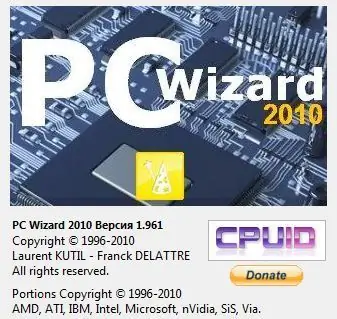
It is necessary
- PC Wizard program;
- Computer administrator rights.
Instructions
Step 1
In order to find out what kind of hardware is in the system unit, use special programs that provide relevant information. For example: PC Wizard, EVEREST, System Spec, GPU-Z. The last two of them do not have a Russian interface (only amateur Russifiers), EVEREST is a stripped-down free version and does not provide all of its functionality for free. System Spec can display information about a computer without the need for installation. GPU-Z is one of the most popular programs of this kind, capable of displaying a list of your hardware in an html file. All of these programs are easy to find freely available on the Internet. Next, let's look at how to find out what hardware is worth using the PC Wizard program.
Step 2
Download and install the program. We launch it with administrator rights.
Step 3
We are waiting for the program to analyze the system.
Step 4
By default, the "Hardware" tab and its sub-item "General Information" are immediately opened.
Here you can see the names of the main components of your PC, such as video adapter, processor, motherboard, etc.
Step 5
On the left, in the column of icons, you can select other sub-items of the tab and find out more detailed information about each component separately. For example, in a separate window of information about the processor, its cache, voltage, frequency, number of cores and other parameters will be shown.
Step 6
When minimized, the program goes to the tray and in the background, above the windows, displays the temperature and voltage of some components.






