Lowering the frequency of the RAM is required in quite rare cases, for example, if you overclocked the processor. Also, lowering the memory frequency may be necessary if you are not going to load your computer for a certain period, and for example, you will only use it to visit Internet pages. Then lowering the frequency of the processor and memory will significantly reduce the temperature of the components and the noise level of the fans.
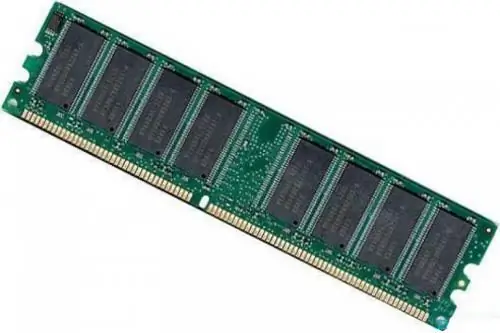
It is necessary
Windows computer
Instructions
Step 1
Very often, you can only lower the frequency of the RAM only using the BIOS. The method below is most likely not suitable for some laptop models. It may also not be suitable for owners of computers with outdated BIOS. Much depends on your motherboard model. On some of them, manual adjustment of the RAM frequency is simply locked.
Step 2
Turn on your computer. Immediately after pressing the power button, press the Del button on the keyboard. Instead of the usual loading of the operating system, you will be taken to the BIOS menu. You need to control in this menu using the arrows on the keyboard, since mouse control will be unavailable.
Step 3
In the main BIOS menu, select the Advanced tab, and then in the menu that appears - CPU Configuration. Next, click on the parameter called Memory Controller. After that go to Memory Configuration. Then you need to select the Memory Frequeng option. Select Manual from the list of possible options for this parameter.
Step 4
There will now be one more Frequeny option available in the current window. Choose it. A list of available frequencies will appear. Select an available frequency lower than the current one on which the memory will work. Now go to the main menu. Exit BIOS. When you click Exit, a window will appear asking you to save the settings. Select the Save option. The computer will restart and the memory will run at a reduced frequency.
Step 5
If problems arise after lowering the memory frequency, it is recommended to restore the default frequencies. To do this, set the value Auto in the Memory Frequeng line. After a reboot, the settings will be restored. Also, often, if the system cannot operate at the frequency you specified, it will simply restore the default memory settings.






