Laptops, like desktop personal computers, become obsolete over time. This leads to the fact that new programs and applications on them either slow down a lot, or do not start at all. One of the easiest and most effective ways to improve laptop performance is to add RAM.
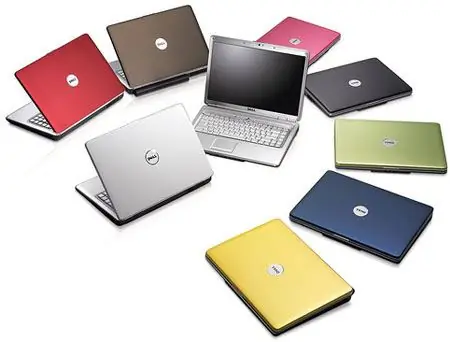
It is necessary
- Crosshead screwdriver
- Everest
Instructions
Step 1
First, determine what type of memory your laptop is using, and find out the characteristics of the already installed RAM strips. The main types are DIMM, DDR1, DDR2 and DDR3. The frequency can be very different. To determine it, we recommend installing an additional program, for example - Everest. Make sure your laptop has free memory slots. If there are no such slots, then instead of adding a new memory strip, you need to replace the old one with a more powerful one. Typically, laptops have two slots for RAM.
Step 2
Purchase a memory stick of the same type and frequency. Note: you can choose more frequency, but keep in mind that the bars will work in pairs at the frequency of the smaller device. Use a Phillips screwdriver to unscrew the screws securing the laptop cover, under which the RAM is located. It is located on the bottom of the laptop.
Step 3
If there is a free slot in the laptop, insert the RAM bar into it. If there is no such slot, then remove the old board and replace it with a more powerful new one.






