Any laptop is equipped with built-in speakers, which are enough to watch a movie and listen to music. Let's take a look at a few ways you can adjust the volume.
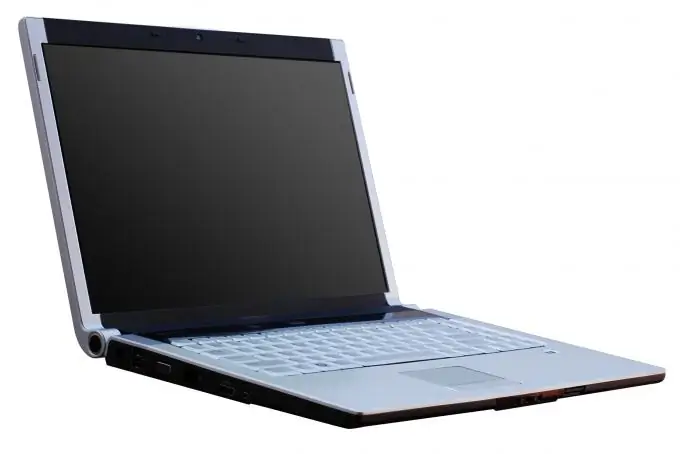
Instructions
Step 1
During playback of multimedia files, the volume can be changed in the player program.
To do this, move the Volume slider to the left to decrease the volume, and to the right to increase it.
The same operation can be done from the keyboard. The F8 button decreases the volume and the F9 button increases it.
Step 2
It is also possible to adjust the laptop volume: at the bottom right, on the taskbar, find the speaker image. Click on it with the left mouse button. A panel with a slider will open in front of you. Raise it up to turn up the volume; lower down to decrease.
The same operation can be done from the keyboard. Find the buttons with the speaker icons on it, usually the up / down or left / right arrow buttons. Press and hold the "Fn" function key and simultaneously press the volume up button. Everything, the speakers will start to play louder.






