The BIOS password protects your computer and laptop from unauthorized access. It works efficiently and reliably. Almost every laptop model is equipped with a basic BIOS system, which allows the full operation of the operating system. Situations often arise when many users cannot remove the password. This is not very difficult to do, you just need to follow certain rules.
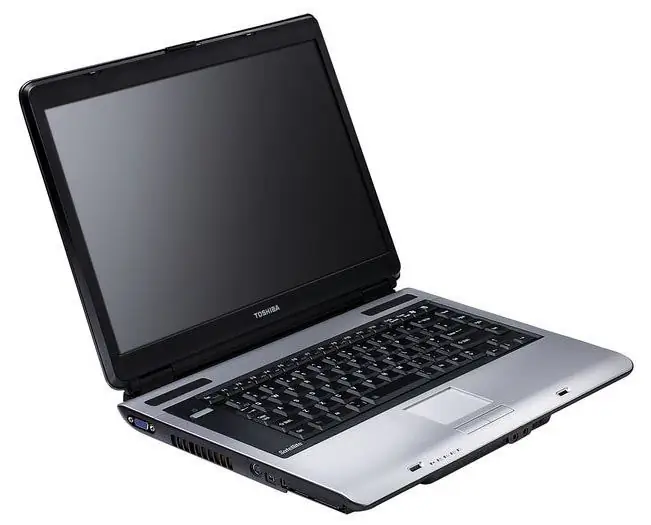
It is necessary
Laptop, screwdriver
Instructions
Step 1
It is necessary to reset the current settings, restore the default configurations. All current settings that you set yourself will also be destroyed. There are several ways to reset the settings. Many motherboards contain a jumper for clearing the CMOS. It is located next to the battery. To make sure of this for sure, look at the instructions for the motherboard. On some laptops, there may be only two contacts instead of a jumper. They need to be closed with some kind of metal object and the settings will be reset.
Step 2
If there is a jumper, turn off the laptop completely. Next, install the jumper. She will close the contacts. Turn on the laptop, but pay attention to the fact that it will not boot. CMOS settings will be cleared.
Step 3
In the next step, remove the jumper and turn on the laptop again. The monitor may ask you to press F1. This is necessary for setting the parameters of the same BIOS.
Step 4
If you don't need anything else, press the F1 button, find the 'Save and exit' column. That's all. The computer will boot without a BIOS password.
Step 5
If there is no jumper, remove the CR2032 battery, CMOS power supply. After 10 minutes, insert it back. The password will disappear from the BIOS. But it also happens that you can remove the password on a laptop only in service centers. The presence of a service password is often found on modern models. In this case, contact the service center.






