To protect important information stored on the hard drive of a mobile computer, many people use the ability to set passwords. If you have forgotten the specified combination, proceed to restoring access to the computer.
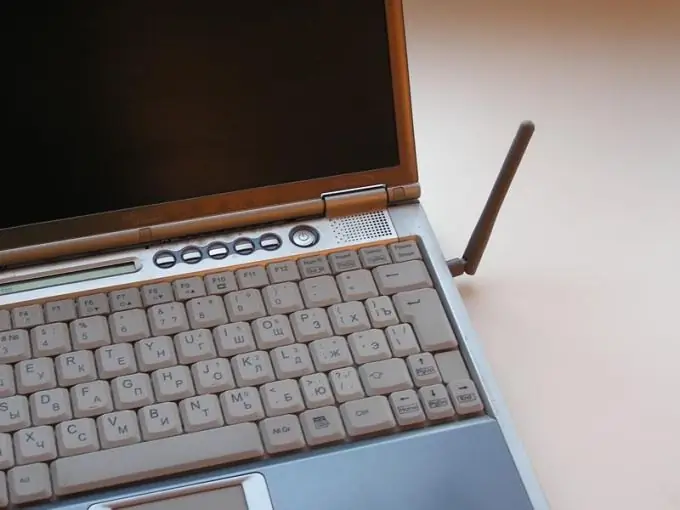
It is necessary
Screwdriver Set
Instructions
Step 1
Resetting the password on a mobile computer is carried out by disconnecting a special battery. Disassemble your laptop case to gain access to this battery. Disconnect the mobile computer from AC power.
Step 2
Remove the battery from the compartment. As a rule, there are special sliders for this. Move them to the desired position and remove the battery. Start disassembling the laptop case.
Step 3
Using a Phillips screwdriver, remove the screws holding the bottom of the mobile computer. For some notebook models, you must first remove the following devices: hard drive, DVD drive, and RAM modules. To do this, open the required trays.
Step 4
After removing all screws, detach the bottom wall of the mobile computer. If the loops interfere with this process, disconnect them from the connectors. Be sure to remember the purpose of each cable.
Step 5
Remove the battery from the slot. Gently close the exposed contacts with a screwdriver. After 10-15 minutes, insert the BIOS battery into the slot. Assemble the laptop, having previously connected all the necessary cables and cables.
Step 6
If the battery is sealed into the socket, find the button labeled CMOS Reset. Press it and hold it for 10 seconds. Sometimes, instead of a button, there may be individual contacts signed in the same way. If you find such pins, close them with a screwdriver.
Step 7
After completing the assembly of the mobile computer, reconnect all previously removed devices. Turn on the laptop and open the BIOS menu. Set a new password if you want to continue to provide a high level of security for your data. Please note that no mechanical method will work to reset your Windows password.






