To create large local networks and provide access to the Internet, all devices that make up it are recommended to use routers. Some users have difficulty expanding such a network.
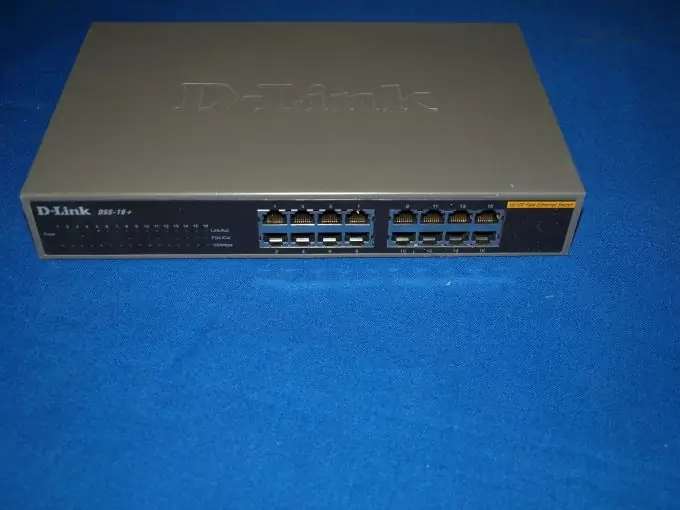
It is necessary
network hub
Instructions
Step 1
In the event that you need to connect several new computers, laptops or printers to a router that has all the Ethernet (LAN) ports occupied, there is no point in purchasing similar equipment with a large number of channels. Better get a network hub.
Step 2
In this case, a network hub with non-configurable ports is suitable for you, because it costs less, and you simply do not need extra features. Install this device in the desired location and connect it to the mains.
Step 3
Disconnect one computer from the router. This is necessary to free up the port to which the network hub will be connected. Connect both network devices using a twisted pair cable.
Step 4
Connect the computer disconnected from the router to the network hub. Connect other computers, laptops or printers to the same device. Further configuration depends on the parameters of your local network.
Step 5
In the event that the DHCP function is enabled in the router settings, then simply reset the parameters of the network adapters of new computers. Open the list of existing network connections. Select the required network card. Go to TCP / IP Properties. Activate the following two items: "Obtain an IP address automatically" and "Obtain DNS server address automatically". Save the settings.
Step 6
If a printer or MFP is connected to one of the computers, then it is recommended to set this PC to a static address. In this case, activate the "Use the following IP address" item and set the permanent IP value. Naturally, in this case you will need to register the router's IP address in the "Default gateway" and "Preferred DNS server" fields. Otherwise, the selected computer may have problems with access to the Internet.






