Sometimes you don't have a disk with drivers from a video card at hand just at the time when it is devilishly necessary. For example, after reinstalling the operating system. You can get out of this difficult situation by having access to the Internet.
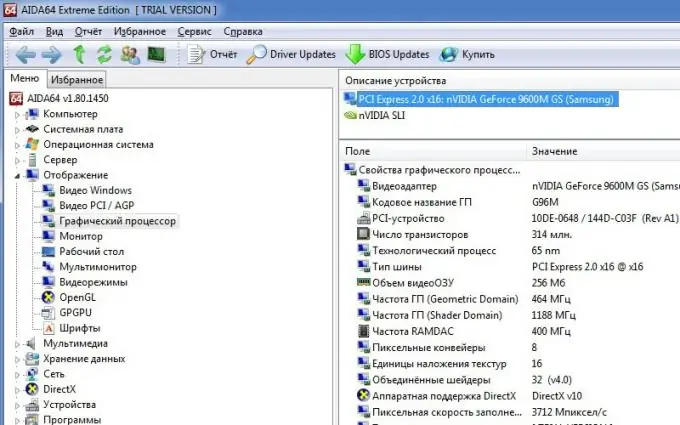
It is necessary
Russified trial version of the AIDA64 program
Instructions
Step 1
Download the 30-day trial version (in our case it will be enough) of the AIDA64 program. During the installation process, specify the Russian language.
Step 2
When you open the program, you will see that its main part is occupied by two areas. You want the left one, select the "Menu" tab on it, and then click "Display" and "GPU". You should now be interested in the right area. If the program sees multiple video cards or that your system allows the use of SLI or Crossfire technologies, this will be indicated in the upper part of the right area. So make sure you choose the right device. If there is only one video card, then you should not worry.
Step 3
Find the "Field" column and the line "Video adapter" in it. On the right side of the line, you will see the name of your video card, for example, nVIDIA GeForce 9600M GS (Samsung) or ATI Radeon HD 5870 1GB GDDR5. Remember this name, or better write it down. Half the battle is done.
Step 4
Now head over to the video card manufacturer's official website. To find the correct driver for NVIDIA devices, go to www.nvidia.ru/Download/index.aspx?lang=ru. Based on the information about the video card found with AIDA64, fill in the appropriate fields. For example, if your graphics card is named nVIDIA GeForce 9600M GS (Samsung), in the Device Type field, specify GeForce, in the Product Series - GeForce 9M Series (Notebooks), Product Family - GeForce 9600M GS, Operating System - the type of your OS and its bit depth, "Language" - Russian. When finished, click Search. If the system finds the driver you are looking for, a Download Now button will appear, with which you can download the driver
Step 5
To find a driver for Radeon graphics cards, head to https://radeon.ru. Hover over the Downloads button, which is in the center of the site. In the menu that appears, select the type of your operating system. On the next page, select from the proposed options the one in the description of which the name of your video card is indicated. Then click the Download button to the right of each option.






