Antivirus software developers have come up with many ways to remove virus banners. The most common option is to find a suitable password.
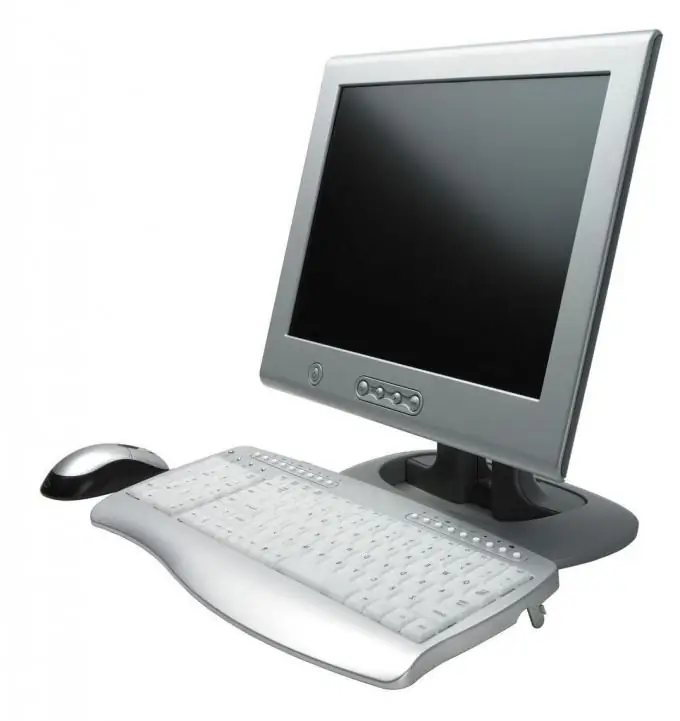
It is necessary
CureIt
Instructions
Step 1
Try restarting your computer and starting Windows Safe Mode. If the banner does not appear in this mode, then connect to the Internet and go to the website https://www.drweb.com/unlocker/index. If the virus module manifests itself even in safe mode, then use a mobile phone or another computer to visit the above resource
Step 2
In the lower right corner of the page that opens, there are examples of the most common banners. Find an image there that is identical to the one that appears on your screen. Click on it with the left mouse button. On the left side of the screen, the name of the virus and the password required to disable it will be displayed. Enter this code in the banner field.
Step 3
If, after entering the password, the advertising module does not turn off, then fill in the "Number" or "Text" fields with the data contained in the virus window. Click the "Find Code" button and try using the provided passwords.
Step 4
Try to repeat the steps in the previous step using the following resources: https://support.kaspersky.com/viruses/deblocker and https://www.esetnod32.ru/.support/winlock. If the passwords issued on these sites did not help to disable the banner, then download the Dr. Web CureIt
Step 5
Boot your computer using normal operating system mode. Start the CureIt program. Wait while the scanning process of your computer is completed. Delete all the files suggested by the utility. Reboot your PC.
Step 6
If the CureIt program did not cope with the task, delete the required files yourself. Open the system partition of your hard drive and navigate to the System32 directory located in the Windows folder. Remove all files ending in lib.dll. Naturally, in this situation, dll is the file extension.






