Defender is a Windows security utility that regularly scans the operating system for spyware and dangerous programs, and if they appear, notifies the user about them. After installing the antivirus, the need for a defender disappears. In order to avoid possible conflicts of these programs, it is better to disable the defender.
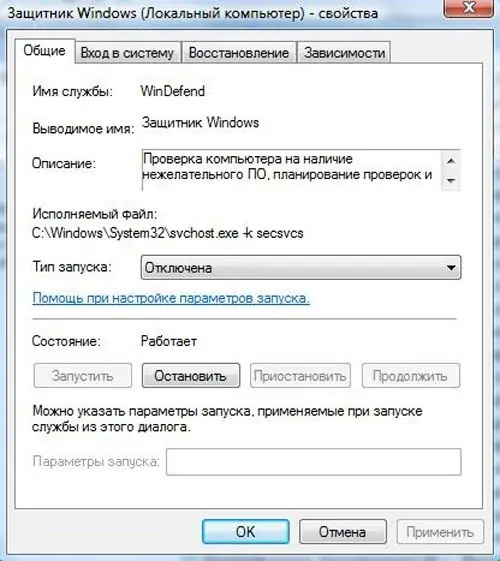
Instructions
Step 1
To do this, go to the "Start" menu and click on "Control Panel".
Step 2
Select the section "System and its maintenance", in it click on "Administration".
Step 3
Click on the "Services" section, you will see the management console, in which you can configure and manage all the services of the operating system.
Step 4
Find the line "Windows Defender" and right-click on it. In the drop-down menu, click on the "Stop" item. Everything, this utility is disabled, but the next time you turn on the computer, it will start again so that this does not happen, right-click on it.
Step 5
In the drop-down menu, click on the "Properties" item. In the window that opens, change the startup type to Disabled.






