Almost all of us use programs to exchange messages or make calls on the Internet. To date, there are more than a dozen such programs. Everyone knows the words Skype, ICQ, Google talk, Yahoo messenger, Qip and Mail Agent. The current trend is the creation of programs for communication from e-mail services or social networks. In most cases, the username of the program is the same as the username of the service.
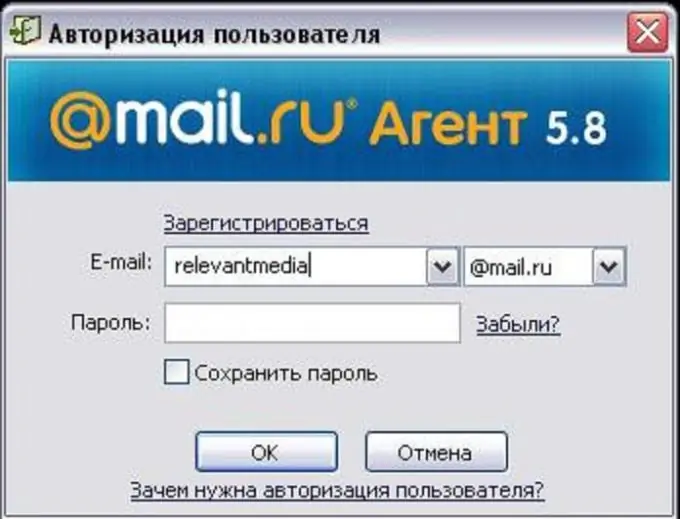
Instructions
Step 1
What can be done to change the user's first name, last name, and also his nickname, better known as nickname? Let's consider the sequence of actions using the example of the Mail Agent program, popular in Russia, from the email service “Mail.ru”.
Step 2
Please note that it is not possible to change the first and last name of the Mail Agent user through the program at this stage of its development.
Step 3
You need to go to the website of the e-mail service "Mail.ru" and enter your username and password to log in.
Step 4
Click the "Settings" button in the upper right corner. You will be taken to the settings page for all services of the “Mail.ru” project.
Step 5
Find the link "Personal data" in the central column. By clicking on it, you can see and change the information entered when registering an e-mail box, for example, last name, first name and patronymic, date of birth. In addition, here you can find some Mail Agent settings.
Step 6
In the "Name" line, enter your name. In the line "Last name" - indicate the last name that you want to see on the services "Mail.ru" and in the Mail Agent program.
Step 7
To save the changes, you must enter the password for access to the mailbox and all services in the line "current password".
Step 8
Click the save button. The name has now been changed in the Mail Agent. Your friends can find you on it.
Step 9
In addition, you can change the name in the Mail Agent program by logging in to the “My World” social network from the “Mail.ru” service.
Step 10
In the left vertical menu, click the "Profile" link. You will get access to a page where you can change the last name, first name, patronymic, date of birth, nickname, marital status and city of residence.
Step 11
In the columns "Name" and "Surname" indicate, respectively, the desired name and surname.
Step 12
Check the box if you want to be found based on your personal data.
Step 13
Click the Save button. Changes have been made.






