Kaspersky Internet Security is the best option for protecting your computer. It contains all the necessary elements for its safe operation. KIS includes all antivirus options and options for safe surfing on the Internet: protection against phishing, spam, information leakage, firewall.
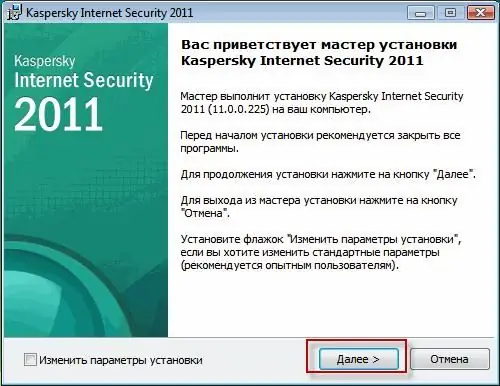
Necessary
a computer with Internet access
Instructions
Step 1
Insert the CD into the drive with Kaspersky Internet Security to install the trial version of KIS. The installer will start automatically. If this does not happen, open My Computer, then go to the disk with Kaspersky and double-click the installation file (most likely, it will be named setup.exe). If you purchased Kaspersky Internet Security from an online store, open a browser and copy the link to the installation file that you received upon purchase into the address bar. After downloading this file, run it to install the trial version of Kaspersky Internet Security.
Step 2
Select the type of application installation in the welcome window of the Kaspersky Internet Security Installation Wizard. Standard installation: if you select this option (in this case, the checkbox next to the "Change installation settings" field will be cleared) Kaspersky Internet Security will be installed on the computer with the recommended protection settings. If you want to customize the KIS installation settings, select a modifiable installation. To do this, select the "Change installation settings" checkbox. Then select the folder where you want to install the program, disable protection of the installation process if necessary.
Step 3
Click "Next". Read the Kaspersky Lab License Agreement to install the trial version of Kaspersky Internet Security. Click on the "I agree" button if you accept the clauses of the license agreement. The installation of the program on your computer will continue.
Step 4
Choose whether you want to take part in a program that sends information to Kaspersky Lab about threats that will be detected on your computer. A unique identifier assigned to your PC and system information will also be sent. If this suits you, check the box next to the item "I accept the terms of participation in Kaspersky Security Network."
Step 5
Activate a trial copy of Kaspersky Internet Security - this will be prompted by the installation wizard after the program files have been copied. Click "Next". Make sure your PC has the correct system date. Select the "Activate trial version" item, then download and install the key file, which will be valid for thirty days. This version will be fully functional, and after the expiration date you will not be able to update the anti-virus databases. The trial version will not be available if you have used it before or if it is already activated.
Step 6
Wait while the installation wizard analyzes the system and creates rules for trusted applications, click Finish to install the trial version of KIS.






