It is recommended to change the screen resolution in accordance with the parameters of the equipment, and also take into account the operations you usually perform on it. When setting non-standard parameters, also make sure that the games and applications you launch work in this mode.
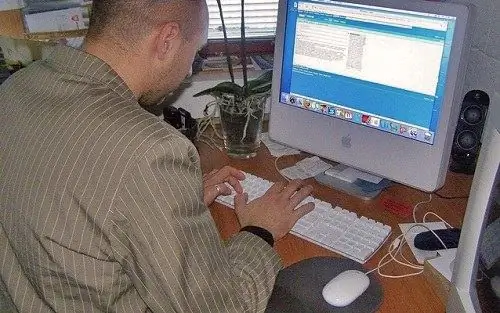
Instructions
Step 1
Make sure your hardware (video adapter and monitor) supports 1440X900 resolution. You can find out from the user manual or on the official website of the manufacturer. Also, if you are using a laptop, make sure that you do not have a video adapter model integrated into the motherboard, as they often do not support setting this resolution. You can check this in the device manager or by looking at the parameters of the video card in reviews on the Internet.
Step 2
Right-click in an empty area of the desktop, select Properties from the context menu. In the small settings window that appears, go to the "Parameters" tab, install the required monitor connection module in the drop-down menu, then proceed to adjusting the resolution. Pay attention also to the aspect ratio of the monitor, it should match the aspect ratio of the screen resolution.
Step 3
Select a resolution of 1440X900, if it fits the parameters of your screen, apply and save the changes. In Windows Vista and Windows Seven operating systems, these parameters are configured from the "Personalization" menu also by right-clicking in a free area of the desktop.
Step 4
If you experience certain inconveniences after changing the screen resolution settings to 1440X900, change it to a more appropriate one in the corresponding menu item. Also check the performance of the video card at this resolution by running one of the games on your computer.
Step 5
If you experience problems with the adapter, make the resolution slightly lower. To determine the optimal values for your monitor, use special additional programs that you can find on the Internet. Do not pre-set the maximum values for the video card.






