To assemble a stationary computer yourself, you need to know a few nuances. This is necessary for the correct selection of a set of devices that are connected into a single whole.
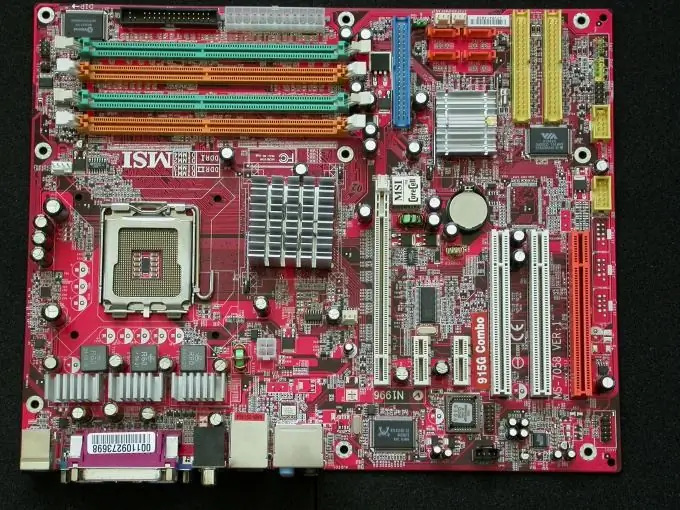
Necessary
- - crosshead screwdriver;
- - thermal grease.
Instructions
Step 1
First, pick up your motherboard. The choice of the rest of the equipment depends on it. Pay attention to the following characteristics of this part: the type of the socket for connecting the central processor (Socket), the type of slot for connecting the RAM and the type of the port for installing the video card.
Step 2
Based on the received data, select the rest of the devices. Install the motherboard into the case of the system unit. Fix this device securely. Select and install the power supply. Remember that its power must be sufficient to provide a stable voltage for all connected devices.
Step 3
Find out if the motherboard supports dual channel RAM. Connect identical RAM cards for improved performance of these devices.
Step 4
Now install the CPU. This device is usually sold complete with a cooling heatsink and fan. Before buying a processor, check if you can install this heatsink on your motherboard model. Naturally, pay attention to the CPU socket as well.
Step 5
Install the CPU in the designated slot. Close the cover holding the processor against the motherboard. Apply thermal grease to the top of the processor and install the heatsink. Connect the power cable from the cooler to the motherboard.
Step 6
Now select and purchase a graphics card. When choosing this part, consider the type of port to which it will be connected. Install the video card into the system unit and make sure that the video output channel is available for connecting the cable from the outside.
Step 7
Now pick up a sound card if it's not built into your motherboard. Connect a hard drive of a suitable format (IDE or SATA). Connect power to the motherboard and hard drive. The rest of the devices receive voltage through the motherboard.






