After purchasing a used computer or laptop, it is useful to check the configuration of its devices. In particular, identify which components are installed in it. To determine the processor, you can use at least two ways.
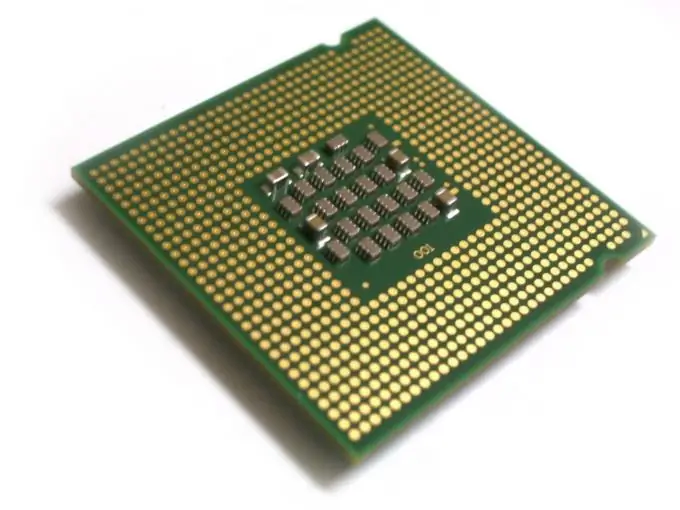
Instructions
Step 1
The first method is the simplest and does not require searching and installing additional software in the system. To identify the processor installed in your computer, look for the My Computer icon on your desktop or the corresponding item in the Start menu. Right click on it.
Step 2
Select Properties from the drop-down menu. The appearance of the next window depends on the version of Windows that you have installed. But in any case, in the window that opens, you will see the model of the installed processor. You could stop at this step if you need to define a processor just to identify its model.
Step 3
However, if, in addition to the model, you need additional technical information, as well as, for example, readings of the processor temperature sensor, use specialized programs. For example, solutions from Everest or SISoftware Sandra. Find the appropriate distribution and install it on the system.
Step 4
We will show further actions using the example of the Everest program. After launching it, you will see a window that resembles a standard Windows Explorer window, with the difference that device icons are shown on the right side instead of folder icons. On the left side, you will see a list of devices grouped by enlarged criteria. Expand the System Board menu.
Step 5
In the expanded list, select the "CPU" item. On the right side of the window, you can identify the processor, but not only its model, but also various technical information.
Step 6
To find out the processor temperature, in the right part of the window, open the "Computer" parameter and select the "Sensor" item. On the right, you will see the temperatures of the main devices installed in the computer. Having determined the temperature, it should be remembered that the normal temperature of laptop processors is about 1.5 times higher than the normal temperature of desktop computer processors.






