If the screen resolution of the monitor does not meet your requirements, then it can be changed in the settings of the computer operating system. With its change, the clarity of displaying texts will change and the number of elements that can be placed on the desktop space will change.
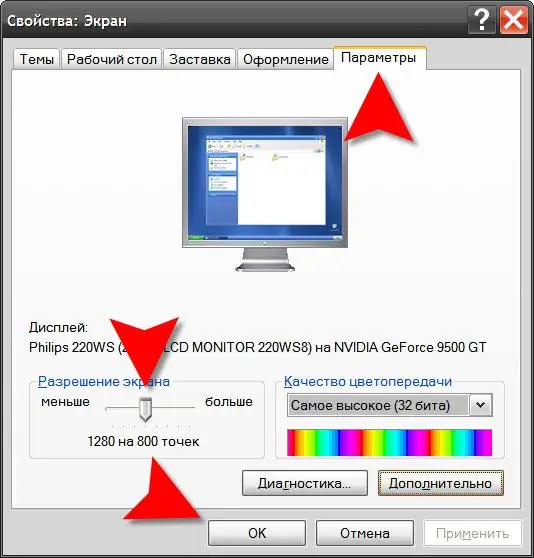
Instructions
Step 1
In Windows XP, the resolution is selected in the display properties window, to launch which you need to right-click on the desktop space that is free of shortcuts and select the "Properties" line in the context menu. In the screen settings window, go to the "Options" tab. You can get to this tab in another way: press the WIN key and launch the control panel, and in it click on the "Appearance and themes" link. In the list "Select a task" there will be a line "Change screen resolution" you need.
Step 2
The "Screen Resolution" section is located in the lower left part of the "Options" tab. Move the slider with the left mouse button, select the desired value and click the "OK" (or "Apply") button. The utility will change the resolution and open a dialog box with a timer - if you do not like the look of the desktop in the selected screen resolution, then you do not need to click anything. Not receiving confirmation, the utility will return the previous value and you can try another option.
Step 3
Sometimes the selection list for screen resolutions contains only a few values, none of which provides acceptable image quality. This usually means that the OS is using the default driver for the video card. In this case, you need to run the installer from the video card software bundle. If it is missing, you will have to install the driver yourself - the "Advanced" button opens options for installing the missing components of the computer video system.
Step 4
If you are using Windows Vista or Windows 7, the procedure is much the same. You also need to click on the free space of the desktop with the right mouse button and select the line "Screen resolution". Here, instead of a horizontal slider, a vertical slider was used to select the desired value and it was placed in the drop-down list on the "Resolution" button. After selecting the one you need, click the "Apply" button.






