Thanks to the fundamentally redesigned look and feel of Windows 10 Update, not every user will now be able to find it. Where is Update Center located and how do I get to it in Windows 10?

Search for an update center
The update center itself is located in the "System Settings" tab. You can find this tab through the start menu. You just need to click on start and enter the word "Parameters" in the search line. This is a kind of "Control Panel", but on Windows 10.
In the system settings, you need to find the "Update and Recovery" window. In this window, you can immediately see which updates are already available for the computer at the moment. A window may also appear in which there will be a proposal to restart the computer at a certain time of the day, or to do it right now.
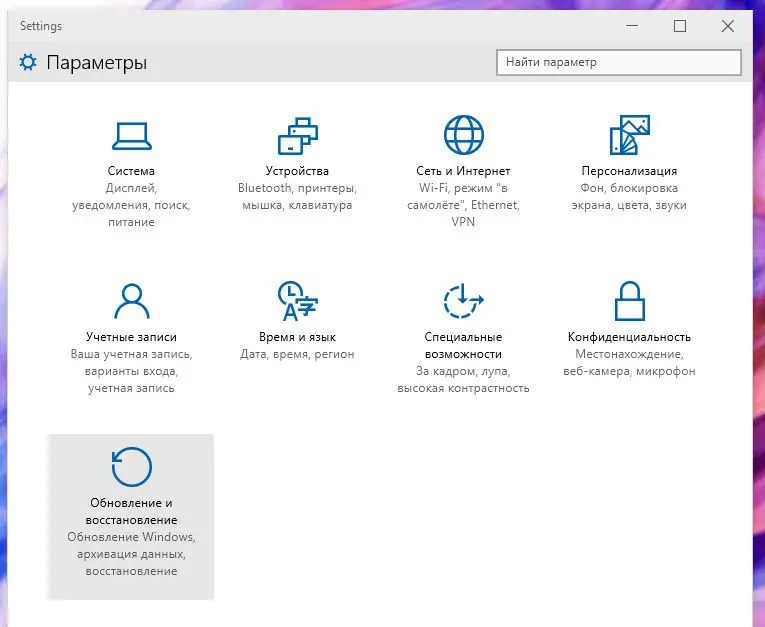
Rebooting the device is necessary so that the installation and reinstallation of all its parameters after the update goes without errors, and all downloaded files work without damage.
It is advisable to reboot as soon as possible when working with the update center and updating the operating system, so that the independent actions of the computer are not taken by surprise. After all, for example, the standard update time is 3:30 am. Not every user will like a computer that suddenly turns on and refreshes in the middle of the night. Of course, if desired, the PC update time can be changed to daytime or lunchtime.
In order to check for updates for your OS and device drivers, just click on the corresponding button "Check for Updates". After clicking on it, the computer will provide information about the available options.
Features of configuring the update center
It's no secret that Windows 10 gives its users very little freedom. In the case of using the update center, the only thing that is available to the user is a function called "Advanced options". Only with the help of additional parameters the user will be able to adjust the process for himself at least a little.
The update files are located in additional tabs, and the system will suggest exactly how the update will take place - automatically or with a notification about restarting the computer.
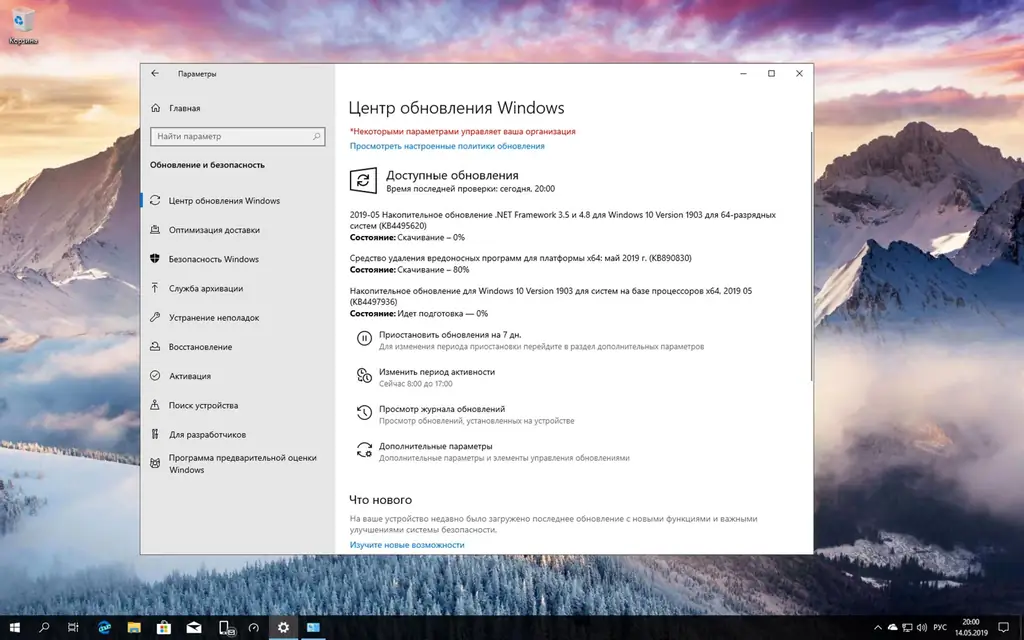
The default checkbox is on automatic update, so you should change it to "with notification". So the user will know exactly on what day and at what exact time the update will take place on the computer.
Delay update
Also in the Windows 10 version there is a "Delay update" function, but it works only on the Pro version. With this function, the user will be able to postpone the installation of new products for his device almost indefinitely. Well, or until the moment when the user is ready to update his OS along with drivers and software.






