Many users have found it very convenient to use multiple monitors at the same time. This makes it much easier to work at a computer in many situations.
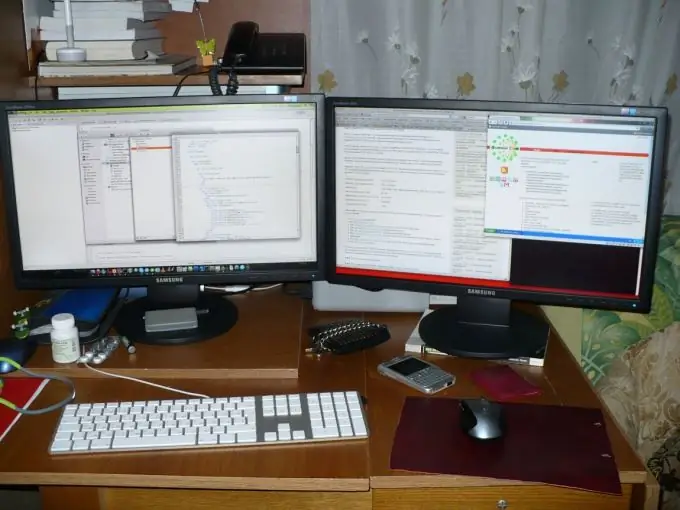
Necessary
video signal cable
Instructions
Step 1
Two relatively small screens can easily replace one large-screen monitor. Sometimes connecting a second monitor allows you to use several functions of one computer at the same time.
Step 2
Modern video adapters in system units contain two main connectors: DVI and VGA. Sometimes there are video cards with HDMI output (this port can be found in new video adapters).
Step 3
Most monitors have VGA and DVI ports. The latter is much less common. If you have a situation where both monitors have only a VGA port, and the video adapter contains a VGA + HDMI kit, you will need a certain set of devices for a successful connection.
Step 4
You can connect HDMI output and VGA input using a VGA-DVI cable and a DVI-HDMI adapter. Purchase the required set of adapters and cables, depending on the availability of certain connectors.
Step 5
Connect both monitors to the video card of the system unit. Turn on your computer and displays. Most likely, after loading the operating system, an identical image will appear on both monitors. If only the desktop background image is visible on one of the displays without shortcuts and cursor, your video card does not support dual-channel operation. In this case, you cannot use two monitors at the same time.
Step 6
Two different synchronous monitor modes can be activated. Open Adjust Screen Resolution from the Appearance and Personalization menu in Control Panel.
Step 7
Select Expand Display. With this setting, you will be able to run multiple full-screen applications at the same time, each of which will be displayed on a separate display.
Step 8
If you select Duplicate Screens, the same signal is transmitted to both monitors. This setting is most often used to output images to a widescreen TV or projector.






