The Windows XP operating system provides the user with many options for changing the appearance. Everyone can customize it to their liking.
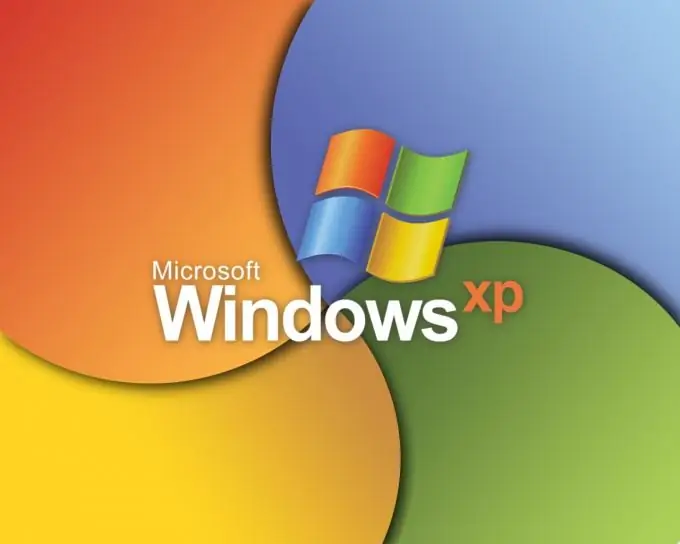
Instructions
Step 1
Change the appearance of Windows XP using standard tools, to do this, minimize all windows, right-click on the desktop and select the "Properties" command. The display settings window will open. In the first tab "Desktop" you can set the theme of the operating system, it includes the following settings for the appearance of the system: a set of system sounds, desktop background, icons. Select a theme from the list and click the "Apply" button.
Step 2
Set the wallpaper for your desktop, for this go to the "Desktop" tab. Select an image from those already available in this menu, click the "View" button to find out how the image will look on the screen. Upload your own picture to your desktop using the Browse button. Click it, select the file you want, select the "Open" command. To install the selected image, click the "Apply" button.
Step 3
Click the Screensaver tab to change the appearance of the system when the computer is in standby mode. Select the type of screensaver, start time. For each screen saver, you can select individual settings, to do this, click on the corresponding button. For example, there is a creeping line splash screen that can display on the screen the text you have specified, or the current time.
Step 4
Go to the "Windows and Buttons" tab and customize the Windows interface using window themes. Select the window style and color scheme, click the "Apply" button. To change the appearance of one of the elements, for example, the size of the text in the window title, click the "Advanced" button, click on the element you want to change in the window image and set the appearance settings for it.
Step 5
Download and install a special program to change the appearance of the system. For example, go to the site https://softfree.at.ua/publ/6-1-0-11, download the XPLife program. It contains many themes and settings for the OS interface, it is also possible to reset all changes and return to the standard appearance. Various additional elements for customizing the system interface (themes, desktop wallpapers, icons, customization programs) download on the website






