When completing coursework, creating a project, printing other materials, users often face the problem of flipping the sheet horizontally in the Word text editor. It's actually quite simple to make an album sheet in Word. In this case, you can turn over both the entire document and its individual parts.
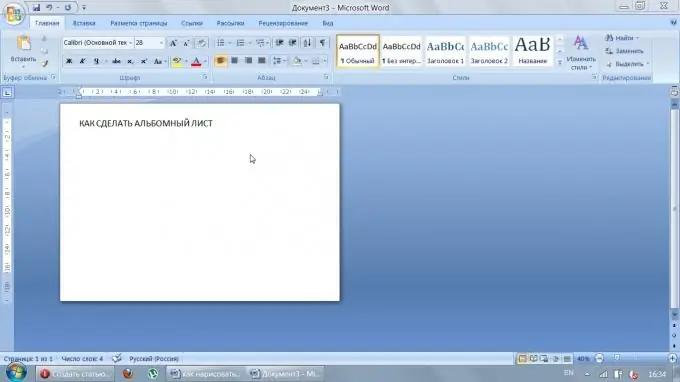
Instructions
Step 1
To make one sheet in your work landscape, using the MS Word text editor, select a piece of text that should take a horizontal position or an empty line on a new sheet where you will add a table, diagram or picture. Find the "Page Layout" column in the control panel above your text, open it with a simple right-click.
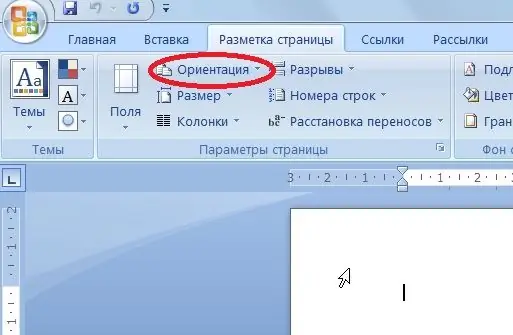
Step 2
At the bottom of the section, next to Page Setup, click the arrow. This click will bring up a new editor window, which will present the parameters of the Word sheet. Find orientation settings. To make a landscape sheet, click on the corresponding pattern with the letter "A".
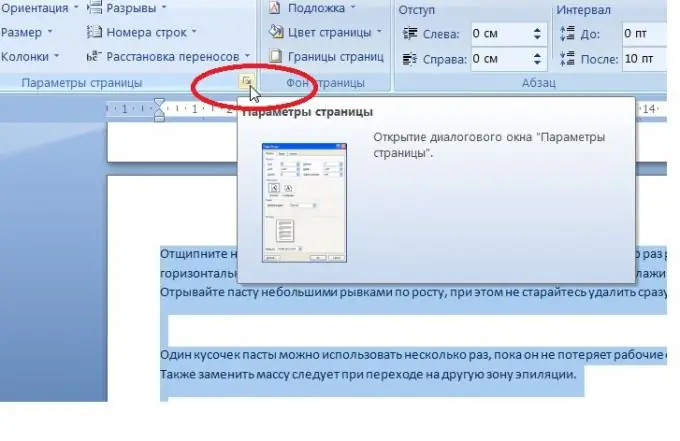
Step 3
At the very bottom of the dialog box, open the list and select the desired option from it: to change the orientation of a part of the text - apply to the selected text, for a separate chapter - apply to the selected section, or to the entire document.
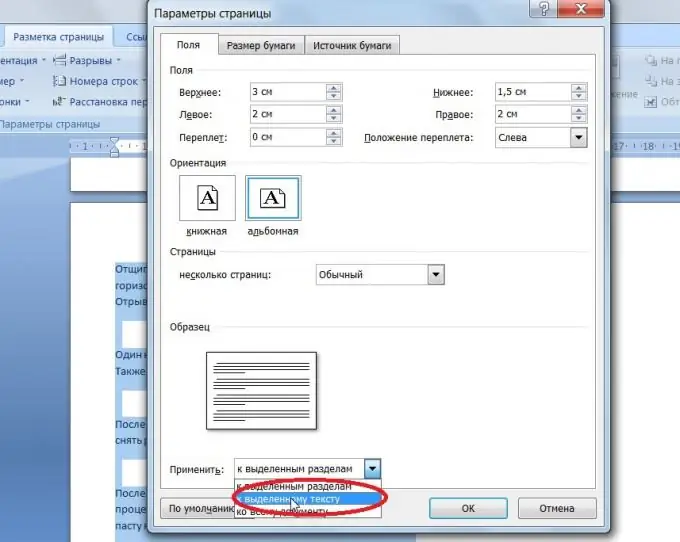
Step 4
It is much faster and easier to change the sheet orientation to landscape throughout your document without going to the Page Setup section. In the "Page Layout" tab, find the "Orientation" line and select the desired format from the drop-down list.
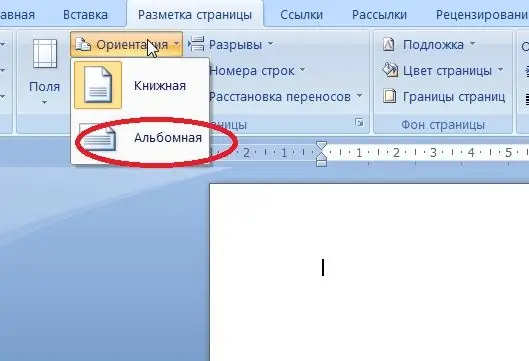
Step 5
Thus, now it will not be difficult for you to make an album sheet in Word.






