Quite often, in a relatively small living space, it is necessary to create a wireless network. The presence of thick walls and double partitions is a negative factor for correct signal transmission and often the signal is lost before reaching all users on the network.
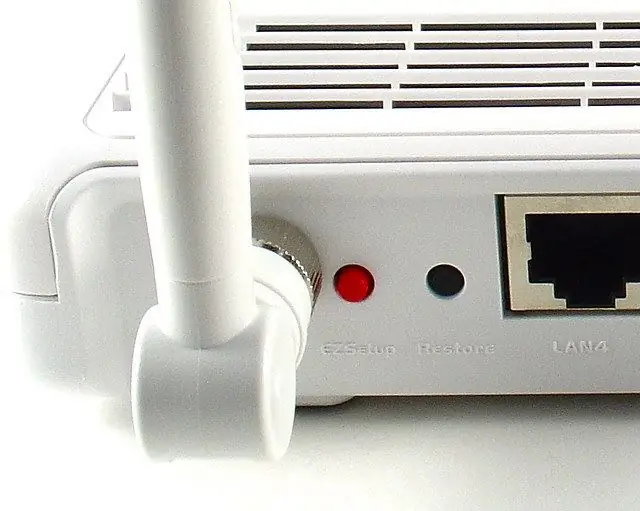
Necessary
WL-520gU router with repeater function
Instructions
Step 1
To enhance the signal throughout the entire wireless network, you should install routers that are equipped with a repeater function. Of course, for a home network there is a good option - to create 2 subnets with different signal transmission devices "over the air", but this scheme will not be ideal. Therefore, you should use multiple routers that will continue the signal.
Step 2
For example, one device covers 100 meters, but you need to create a network 200 meters long. Therefore, within the range of the first device, it is necessary to place a second similar device. This technology is called the Wireless Distribution System.
Step 3
To complete the configuration, you must launch any Internet browser and enter 192.168.1.1 in the address bar. Press Enter to go to the device menu. Expand the Wireless section and go to the Interface tab. Set the number of channels to at least 10, and in the "Connection type" point to "Auto-mode" with the explanation 54g Protection.
Step 4
The next tab is Bridge. Leave the number of channels the same. Leave the connection type "Mixed". On the Advanced tab, you need to disable the AfterBurner function. Leave the item "Hide SSID" in the same position, i.e. "No".
Step 5
Operation Mode tab. Here you need to select the Home Gateway mode. Specify your IP address, subnet mask and other address search parameters on the LAN page.
Step 6
Now you need to save the settings and reboot the Wi-Fi device. To do this, select the appropriate item in the modem menu or perform this operation manually by pressing the Reboot button on the router.
Step 7
Connect 2 devices to the network and check their operability, as well as the availability of communication within 200 meters, as stated in the example.






