Restoring a previous version of Windows is usually required after installing the Windows Vista operating system. The problem can be solved by standard means of the system itself. The only condition is the presence of the Windows. OLD folder on the disk.
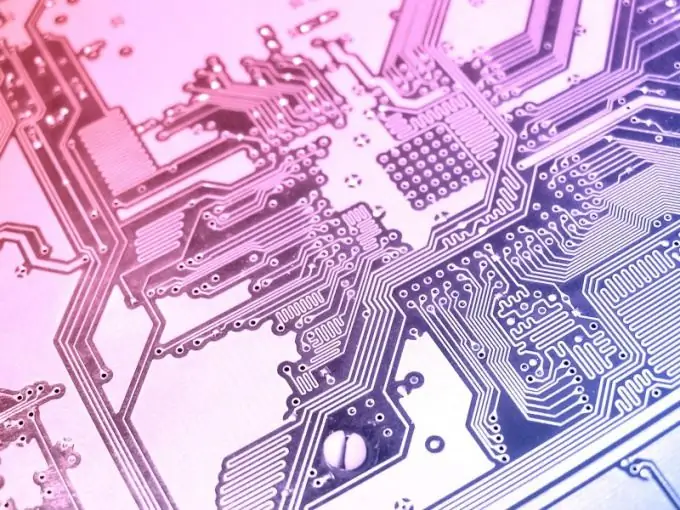
Instructions
Step 1
Call the main menu of the system by pressing the "Start" button and go to the "Computer" item.
Step 2
Specify the "Table" item in the "View" menu of the upper toolbar of the program window and define the amount of available empty space on the local disk in the "Free space" column.
Step 3
Double-click the "Local disk (C)" item in the "Hard drives" group and open the context menu of the Windows. OLD item by right-clicking.
Step 4
Determine the size of the Windows. OLD folder and compare it to the amount of free space on your local drive.
Step 5
Insert the Windows boot disk into the drive and restart your computer.
Step 6
Press an arbitrary key when prompted to boot from disk and specify the required time, date, language, currency, and input method settings in the Windows Setup dialog box that appears.
Step 7
Click the Next button and select Troubleshoot computer problems in the new dialog box.
Step 8
Use the value of the desired operating system version in the next System Recovery Options dialog box and confirm your choice by clicking Next.
Step 9
Select Command Prompt in the new System Recovery Options dialog box and enter the following values, confirming each with the Enter function key:
- c:;
- ren Windows. Windows. Vista;
- ren "Program Files" "Program Files. Vista";
- ren "Users" "Users. Vista";
- ren "Documents and Settings" "Documents and Settings. Vista".
Step 10
Enter value
move / y c: / windows.old / windows c: \
into the command line text box and press Enter.
Step 11
Specify a value
move / y "c: / windows.old / program files" c: \
in the command line text box and confirm your selection by pressing the Enter key.
Step 12
Use the following command
move / y "c: / windows.old / documents and settings" c: \
and press the Enter key.
Step 13
Repair the boot sector by entering the command
D: / boot / bootsect / nt52 c:
and by pressing the Enter key and sequentially specify the following values, confirming each by pressing the Enter function key:
- c;
- attrib boot.ini.saved -s -h -r
- ren "boot.ini.saved" "boot.ini"
- attrib boot.ini + s + h + r.
Step 14
Enter exit in the command line text box and confirm the exit command by pressing Enter.
Step 15
Apply the selected changes by clicking the "Restart" button.






