Windows OS with default settings prompts you to select a user and enter a password at every boot, even if you are the only user of your computer. To override this rule, you can use the system's built-in account administration capabilities.
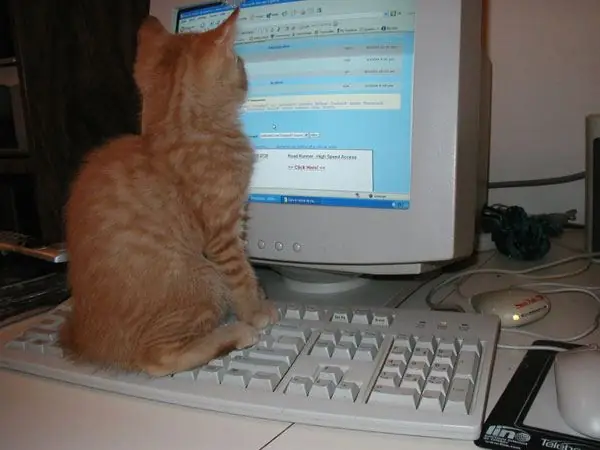
Instructions
Step 1
You must have the appropriate rights to run the Account Administration Panel, so the first step to deselecting a password must be to log in with administrator rights.
Step 2
The next step is to click the "Start" button and select "Run". This will open the program launch window. You can open it in a different way - use the hotkeys WIN + R.
Step 3
In the input field of the Run Program dialog type these commands: "control userpasswords2". You can copy from here (without quotes) and paste into the input field. If the operating system installed on your computer is Windows Vista or Windows 7, you can replace these commands with "netplwiz" (without quotes). In the case of Windows XP, this replacement will not work. Then click the "OK" button or press the Enter key.
Step 4
With the entered command, you start the system user administration utility, in the title of its window should be written "User accounts". The utility window should contain a list of all users, both regular and service, used by the system applications. You should select the user whose passwordless entry you want to program in the system settings. Once you've made your selection, uncheck the box next to Require Username and Password, which is above the list of accounts. Having done these manipulations with the list of users, click the "OK" button.
Step 5
The next window will open without your participation and its title will say "Automatic Login". In this dialog, you are required to type a password for automatic entry upon login. If the user account you selected did not have a password, then the password field should be left blank here as well. And click OK again. By the sum of these actions, you will program the operating system automatically, without your participation, to select a user and enter his password (if it was specified) every time the computer boots.






