If you are missing the set of pictures for the desktop that comes with the operating system, then you can set any image as wallpaper on your desktop. Let's say you are flipping through some gallery site with wallpapers on your desktop. You liked the picture, but to download it, you need to select a resolution, and then install it. Let's figure it out.
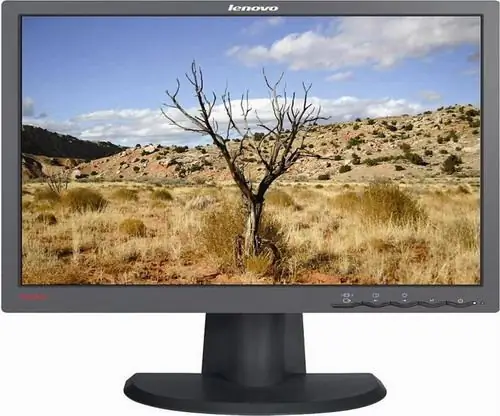
Necessary
- - computer
- - access to the Internet
- - Windows operating system
Instructions
Step 1
First, determine the size of your screen. This is necessary in order to select the optimal resolution picture for your screen. Right-click on an empty space on the desktop, then follow the steps: Properties → Settings. In the "Screen area" block there is a slider for selecting the screen resolution. Write down the value that is currently set (let's say 1280 by 1024 points).
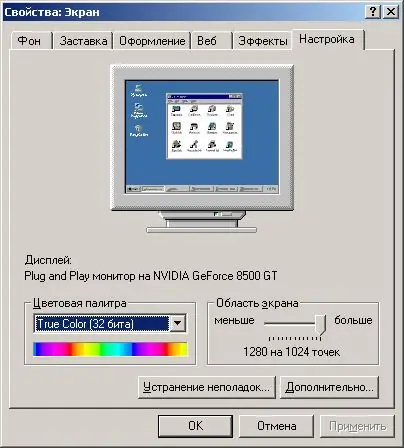
Step 2
We decided on the size. If the picture you like is available in several versions (for example, 800x600, 1024x768, 1280x1024 and 1600x1200), and the size of your desktop is 1280x1024, you need to choose this option for downloading. Save the picture to the "My Pictures" folder. Then minimize all windows, right-click again in an empty space on the desktop, go to Properties. If you do not find the file you just saved in the list of wallpapers, click the "Browse" button and specify the path to the picture yourself.






