To raise a number to a power, you can use both the simplest and scientific calculators. In the second case, it becomes possible to use a fractional or negative number as an exponent.
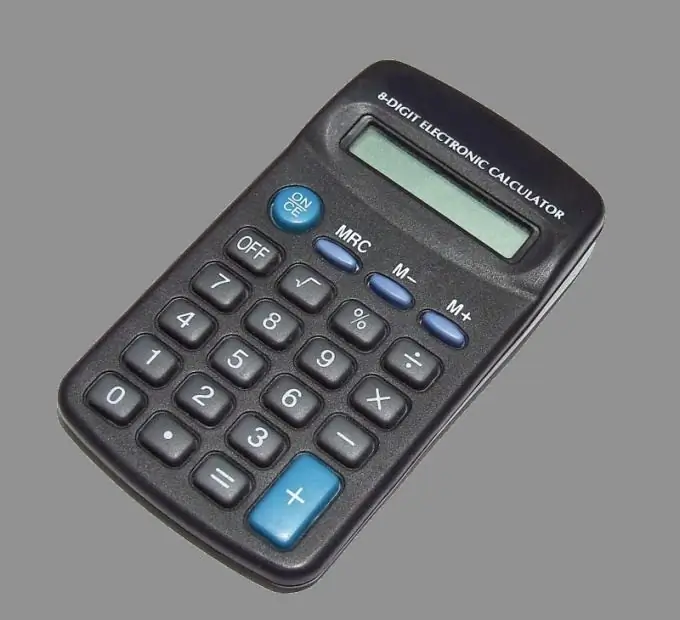
Instructions
Step 1
On the simplest calculator, you can only raise to whole positive powers. To do this, press the [C] key, enter a number, and then press the [X] and [=] keys. The number will be raised to the power 2. Subsequent presses of the [=] key will raise the number you entered to the power of 3, 4, 5, and so on, until the bit grid overflows. In the latter case, the E or ERROR segment will turn on on the indicator, and the result cannot be considered reliable.
Step 2
If the exponent is significant, you can use a second calculator to count the [=] keystrokes. Press the keys [1], [+] and [=] on it in sequence. Subsequent pressing of the [=] key will lead to the appearance of the numbers 2, 3, 4, 5, and so on on the indicator. It remains to press the [=] keys on both calculators synchronously so that the readings of the indicator of the second device correspond to the degree to which the number on the first one is raised.
Step 3
To raise to a power on a scientific calculator with reverse Polish notation, first press the [C] key, then the number to be raised, then the up arrow button (on HP devices - with the inscription Enter), then the exponent, and then the [xy]. If this inscription is located not on the key itself, but above it, then press the [F] key in front of it. You can distinguish such a calculator from a scientific one with arithmetic notation by the absence of the [=] key.
Step 4
When using a scientific calculator with algebraic notation, first press the [C] key, then the number to be raised to the power, then the [xy] (if necessary, in conjunction with the [F] key, as described above), then the exponent, and then the [=] key.
Step 5
Finally, if you are using a two-line formula calculator, enter the entire expression on the top line as it appears on paper. To enter a sign for exponentiation, use the [xy] or [^], depending on the type of machine. After pressing the [=] key, the result will be displayed on the bottom line.
Step 6
If you do not have a calculator for exponentiation, you can use a computer. To do this, launch the virtual calculator program on it: in Windows - Calc, in Linux - XCalc, KCalc, Galculator, etc. Switch the program to engineering mode, if it has not been done earlier. The XCalc calculator can be put into reverse Polish notation mode by running it with the xcalc -rpn command. It is not recommended to use Pascal compilers as calculators - there is no exponentiation command, and the corresponding algorithm has to be implemented manually. In interpreters of the BASIC language, for example, UBasic, the ^ sign serves to perform this operation.






