The paging file is used by the system as a repository of program executable files that do not fit in RAM, but still need to be used. The balanced paging file size greatly speeds up the system and makes it easier to work with it. At the same time, too little storage can negatively affect the performance of Windows.
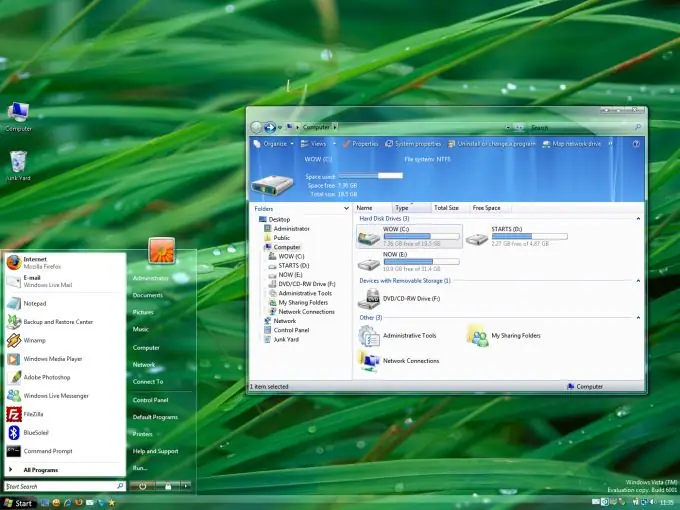
Instructions
Step 1
The paging file is configured through the corresponding item in the Control Panel. Go to Start Menu - Control Panel - System - Advanced. Select the "Performance" tab - "Options" - "Advanced" - "Change". A window will open in which you can configure all the parameters of this storage.
Step 2
If you have multiple hard drives installed in your computer, it is better to place the paging file on the fastest HDD. It is advisable not to place the storage on the same disk with the system.
Step 3
If you have only one HDD installed, but it is divided into several virtual partitions, then it is best to place the paging file not on the system drive C, but on the adjacent partition. The storage should not take up most of the free disk space. Lack of free space for programs will negatively affect the performance of running applications.
Step 4
If you have a sufficient amount of free space on your hard disk (more than 4 GB), then you should not fix the size of the storage, and it would be much more reasonable to let the system itself manage the disk space that is allocated for swap.
Step 5
If you still want to limit the size of the file, then the minimum size can be specified one and a half times larger than the amount of RAM, and the maximum - the amount of computer RAM multiplied by three.
Step 6
After setting the parameters of the temporary storage, press the "Set" button to apply the changes, and be sure to restart your computer.






