The most important skill that an active PC or laptop user should have is installing or reinstalling an operating system. For the successful implementation of this process, you need to know several important nuances.
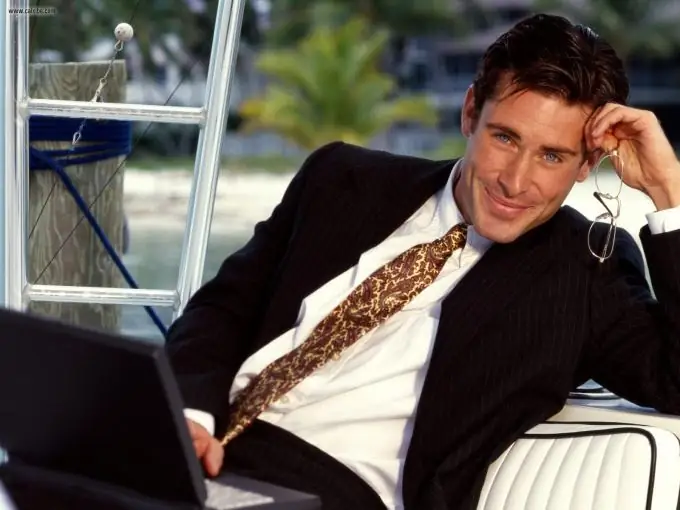
Necessary
Windows installation disc
Instructions
Step 1
Installing the Windows Seven operating system allows you to customize your computer settings in more detail. In addition, this OS has an increased degree of stability and security. Turn on your computer. Open the drive and insert the disc containing the Windows Seven installation files into it.
Step 2
Restart your computer and press the Del key. This is required to enter BIOS. Find the Boot Device menu and open it. Select Boot Device Priority and make this drive the primary bootable device.
Step 3
Press the Save & Exit button to save the parameters and exit the BIOS menu. The computer will restart automatically, and after a while the display will show Press any key to boot from CD. Press any key to start the installer.
Step 4
In the first window that appears, select the language of the installer. In the next window, select the version of the operating system to be installed.
Step 5
Click the "Install" button in the third window to start the installation process. The next window that opens will contain a list of installed hard drives. Click the Disk Setup button to display the Advanced Actions menu.
Step 6
If you need to resize a partition or split the disk into several parts, select the required volume and click the "Delete" button. Then click the "Create" button. Select the file system format for the partition and specify its size.
Step 7
Repeat this operation to create one or more partitions. Select the local drive where the operating system will be installed and click the "Install" button.
Step 8
After restarting the computer, enter the username, set the password. Select the operating mode of the firewall. Wait until the process of installing the operating system is complete. During this process, the computer will restart again.






