Sometimes it becomes necessary to make changes to the usual font of the operating system, for example, slightly modify it to fit your needs. For these purposes, there are special programs. One of them is TypeTool. The program is not free, but you can see the functionality of the application in the demo version.
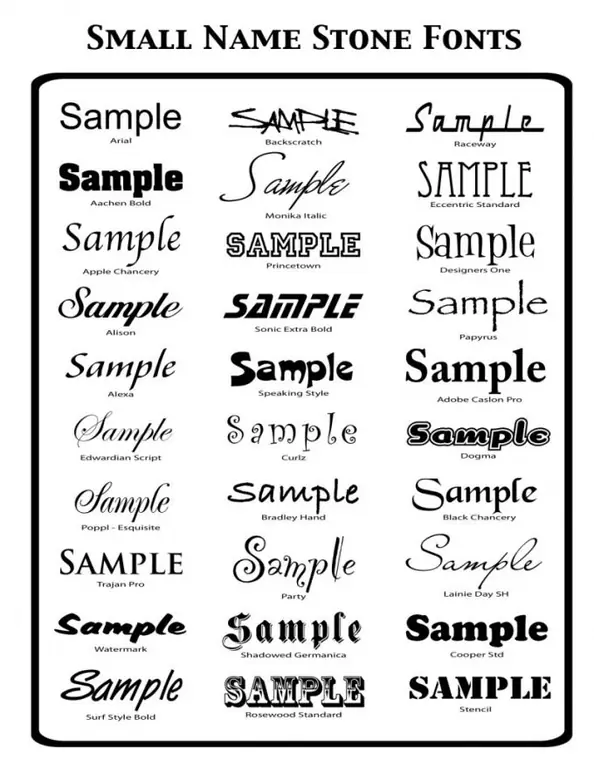
Instructions
Step 1
Download TypeTool to your computer. You can find it on special portals sites like soft.ru or softodrom.ru. Install the application to the operating system using the installer, which is located in the downloaded files. Run the program using the shortcut that appears on the computer desktop after installation. Add the font you want to edit to the editor. To do this, click on the "Open" button on the toolbar or use the corresponding menu item. The program recognizes all system fonts in Post Script Type 1 (CFF /.otf) and TrueType (.ttf) formats.
Step 2
The font is added to the application as a character set. Each of the symbols can be edited individually. To do this, double-click on the symbol to open it in a separate editing window. The symbol will be surrounded by special formatting lines, and modification points will be located on the outline. Change the symbol using the formatting tools. Pay attention to the two panels Glyph Properties and Transformation, with which you can change the slope of the symbol, its proportions and the curvature of the lines.
Step 3
Save your changes by making a copy of this font. Using the TypeTool program, you can create your own font without worrying about kerning between characters, then edit each letter of the font and convert the font to the finished format. You can design your own fonts and call them by their proper names. However, do not forget that such fonts may already exist. Browse the internet for lists and examples of designed fonts to make sure you are not going through the same procedure twice creating a finished font.






