To play videos on consumer DVD players, you need to use a special disc burning technique, not just write the files as regular data. How do you do it?
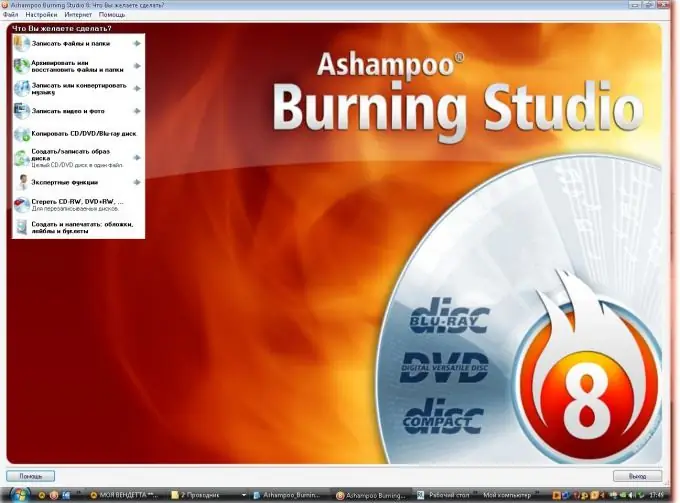
Necessary
- - computer;
- - Ashampoo Burning Studio program.
Instructions
Step 1
Launch your browser, follow the link https://biblprog.org.ua/ru/ashampoo_burning_studio_free/, click the Download link to download the program for cutting and burning video to disc - Ashampoo Burning Studio. Wait for the program to download, install it on your computer. Launch Ashampoo from the desktop shortcut or from the Quick Launch to cut your movie to DVD
Step 2
In the window that has opened, select the menu item "Burn video and photos", then in the submenu item "Create video DVD", in the next window select the screen format, leave the player format option as default. Click "Next". In the upper part of the window, in the "Name" field, enter the name of the future disc, click the "Add video" button in the right part of the window.
Step 3
In the dialog box that appears, select the folder with the movie, select the required file and click "Open". Wait for the file to be added to the program window. Click the Finish button if you want to make a video DVD with one movie, or select more files to add to the disc.
Step 4
Pay attention to the status bar of the program when adding files for burning a DVD disc, the quality of the added movies will be displayed below, the more videos you add, the lower the quality of the original recording, and vice versa. Click "Next".
Step 5
In the next window, customize the appearance of the disc menu, apply the theme you like and test the action of the buttons. You can also check the No Menu box to start playing the movie immediately. Select a topic and click Next.
Step 6
Select the drive to burn the disc, insert the disc into the drive. The video file will be cut automatically for disc burning. Click the "Change Options" button to set the write speed and other program settings. Click the Burn DVD button to start burning. Wait until the end of the process and remove the disc from the drive.






