Surely you have already happened more than once that when you upload a file and want to open it in your favorite program, it suddenly gives you the message "The format of this file is not supported." This is extremely frustrating, but there is a simple solution to this problem.
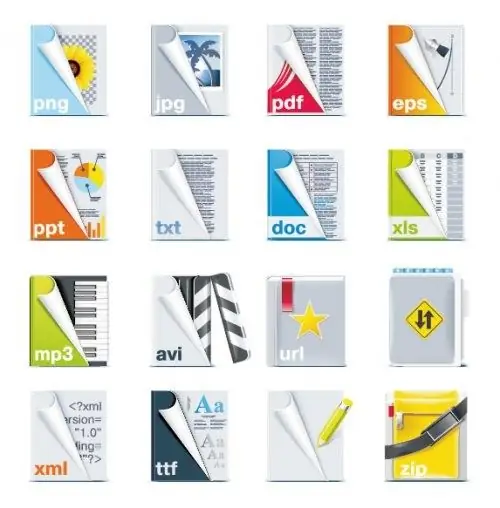
Necessary
FormatFactory program
Instructions
Step 1
There are many programs on the Internet that can easily convert a file from one format to another. However, most often these programs specialize in only a few formats, for example, only from flv to avi or from wma to mp3. But there is one great program that supports almost all formats of video, audio, images and ROM devices. Surprisingly, this program is also free. It is called FormatFactory. Download it from here:
Step 2
Run the installer file named FFSetup270 that you downloaded from you. The "Program Installation" window will appear. Click the "Start Installation" button. In the next window that pops up, specify the path where you want to install the program, and click on the "Install" button. The program will start installing.
Step 3
When the installation is complete, a window will appear indicating that the installation was successful. Below will be the text in English. Uncheck all the boxes and click "Next". In the next window, check the boxes next to "Run FormatFactory 2.70" and "Install inside codecs". Click the "Finish" button. That's it, the program is installed on your computer!
Step 4
The program starts up on its own. Now you need to try it in action. For example, you want to reformat a video from flv format to avi. To do this, drag and drop your file directly into the program window. A list of formats to which you can convert your file will appear immediately. Select the format you want and click "OK".
Step 5
After that, your file will appear in the program window. Click on the "Start" button on the top panel.
Step 6
And then your file will start converting. Wait a while. At the end of the conversion, you will hear a sound, and your finished file will be saved in the "FFOutput" folder that the program has created in your documents.






