Not all programs can be started before entering the operating system. To be able to do this, it is necessary to burn discs with the programs you need in a certain way.
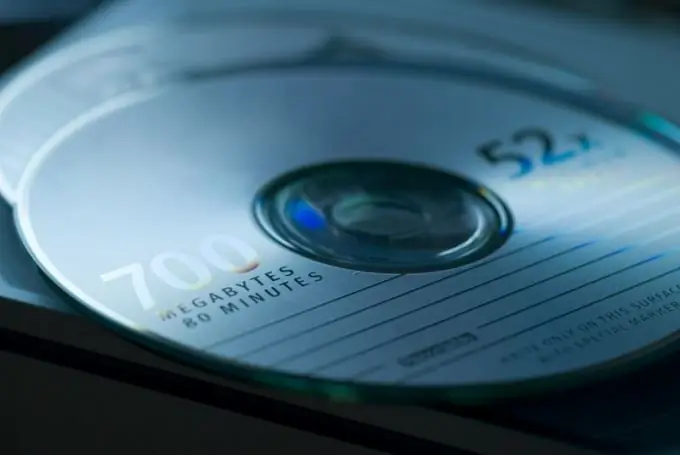
Necessary
Nero program
Instructions
Step 1
If you need to create a Windows operating system recovery disc, use the function built into your operating system. Open Control Panel and select the "System and Security" menu. Now open the "Create System Restore Disc" item, which is located in the "Backup and Restore" menu.
Step 2
Open the DVD drive tray and insert the DVD-R disc into it. You can also use DVD-RW media, but it will not be possible to overwrite the information after creating a boot disk. Select the desired DVD drive in the window that opens and click the Create Disc button. Close the window after the utility has finished running.
Step 3
If you need to create a bootable disc with certain programs, use the Nero utility. Run it and open the DVD-Rom (Boot) menu. Download the virtual image of the bootable disk that you want to burn to DVD media. Open the "Download" tab and click on the "Image file" item. Click the Browse button and select the desired ISO file.
Step 4
Click the New button and then the Record button. Be sure to check the box next to Finalize Disc. Select the optimal value of the parameter in the "Recording speed" menu. Do not use maximum speed unless necessary.
Step 5
Open the ISO tab. Select ISO 9660 + Joliet from the File System menu. Check the boxes next to all items in the Light Restrictions menu. Click the "Burn" button and wait while the program performs the necessary operations.
Step 6
If you need to add utilities to the disk, then do it after clicking the "New" button. Please be aware that once the disc has been burned, you will not be able to add new data to it.






