The jpeg format is the most popular among photo image formats. Many sites and social networks make this very format a requirement for uploaded pictures and photos, since it is easy to use. It is quite easy to convert any image to jpeg format.
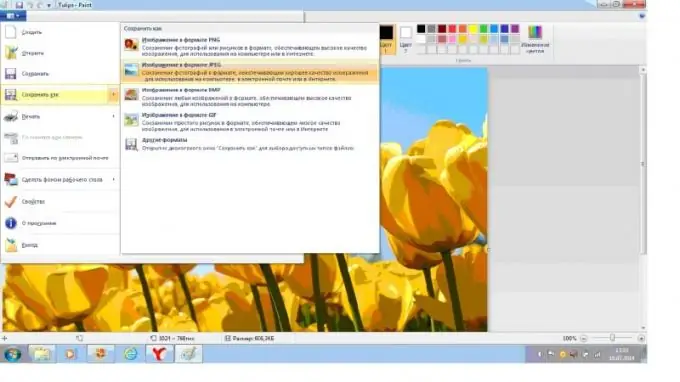
What does the name jpeg mean
jpeg in Russian is pronounced "japeg" and contains the abbreviated name of the organization - the developer of this format Joint Photographic Experts Group (Joint group of experts on photography).
How to determine the aspect ratio
Extensions help determine the format of the image. Popular extensions for jpeg files:.jpg,.jpg
Go to the folder with the desired image, find it in the list and move the cursor (mouse arrow) over the image. Usually, information about the type of drawing and size immediately pops up.
If this did not happen, click on the image with the right mouse button and go to properties. It will indicate the type of file, its size, location on the computer, the amount of space it occupies on disk and the date it was created.
Converting an image to jpeg format
Any program for editing pictures and photographs can convert an image to jpeg format.
The simplest such program is the Paint program. Along with a notepad and calculator, it is available in almost any operating system.
Right-click on the desired image. In the window that appears, select the function: "Open with …". Another window will pop up with a list of programs available on your computer that are suitable for image editing. Feel free to choose Paint (an icon with a palette and a brush).
In Paint, you can resize the image yourself by selecting the Resize option. You can change the size both in pixels and as a percentage. Mark the action you want (pixels or percentages) with a dot and set the size horizontally and vertically. In order for the picture to retain its appearance, do not uncheck the "Maintain Aspect Ratio" checkbox.
You can also slightly correct the picture using the appropriate toolkit of the program. By pressing the "F1" key you can call up a window with help information about the program and the possibilities of working with it. It is not recommended to correct photographs in this program, as later they may have a drawing effect.
Don't be afraid to accidentally click somewhere and ruin the image! You can always press the "ctrl + z" keys at the same time and undo the last action. In Paint, you can undo the last three actions in a row.
If everything in the image suits you, and you just want to change the format, press the "F12" key. In the window that appears below, enter the file name and select the jpeg format from the list of formats. Check the save path in the line under the words "Save As" and click the "Save" button. The.
In addition to Paint, you can use a photo converter to convert an image to jpeg format. You can read what it is and also download a free demo version for 15 days on the website
Change the images to your liking!






