Often, a personal digital assistant (PDA) is used by some users only for games. Therefore, the question of launching games downloaded to the device does not lose its relevance. Meanwhile, PDA games have different formats, i.e. each format has its own characteristics.
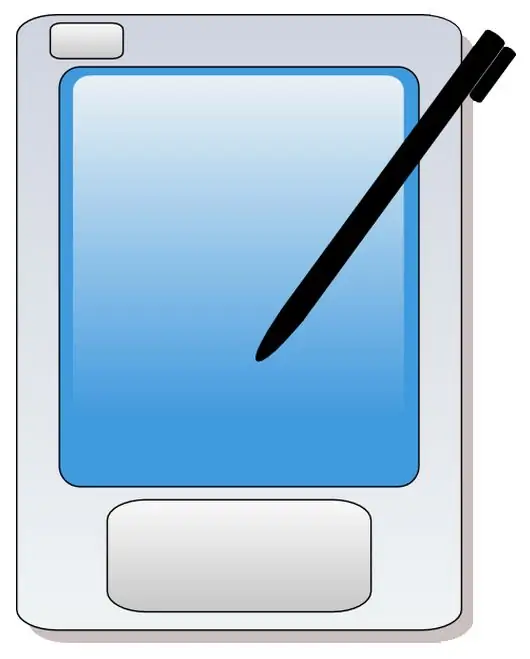
Necessary
- - pocket personal computer;
- - ActiveSync software;
- - installation packages for games.
Instructions
Step 1
Each PDA user has the opportunity to install games for his device in three different formats. It is impossible to distinguish their format by the interface of the games, but in the file name, or rather in the extension, they have a difference, and a significant one. For example, files with the exe or msi extension are installed using the ActiveSync program, which runs on a standard personal computer. In principle, it is easy to confuse them, tk. PC and PDA work the same way with these types of files, but some exe won't open on PC.
Step 2
When installing games on a PDA with Windows Mobile operating system, it is worth remembering that the installation should be carried out only from a PC using the special program mentioned above. True, some games can be installed on the PDA itself (using cab files). First of all, connect your device to your personal computer (via the ActiveSync program).
Step 3
Run the installation file on your computer and follow all instructions of the installer. If you want to install the game to the main memory block, click Yes when prompted. To select a different path, click the No button and specify the folder to save the game files. When prompted for permission to install on the screen of the PDA itself, answer yes, otherwise the installation will stop.
Step 4
If the game is in a cab file, copy it to your PDA. Run the installation package in the File Explorer app. Further installation is no different from the previous installation method.
Step 5
If the installation file of the game has the exe extension, transfer (copy) it to the PDA, and run it through the File Explorer application. Installing the game is similar to the two previous methods.
Step 6
After installing the game, you can display the shortcut on the desktop by going to the folder with the installed program or by going to the shortcut of the installed game in the Start menu (section "Programs").






