The high rates of modern scientific and technological progress determine the constant appearance of new models of various devices. This also applies to the sphere of equipment for personal computers. Every few years, new, more convenient devices are developed, and the old ones go out of use. This is how ZIP drives disappeared, and floppy drives were replaced by card readers. However, older software may still require access to certain types of devices in order to function. In the absence of such a device on the computer, there is nothing left to do but emulate the disk.

Necessary
Internet connection. Modern browser. Administrator rights in Windows
Instructions
Step 1
Download the free Virtual Floppy Drive software. Open the address in the browser https://sourceforge.net/projects/vfd/. Click on the "Download" button. Wait for the download process to start. Select a folder to save the file, if necessary. Wait for the download process to finish
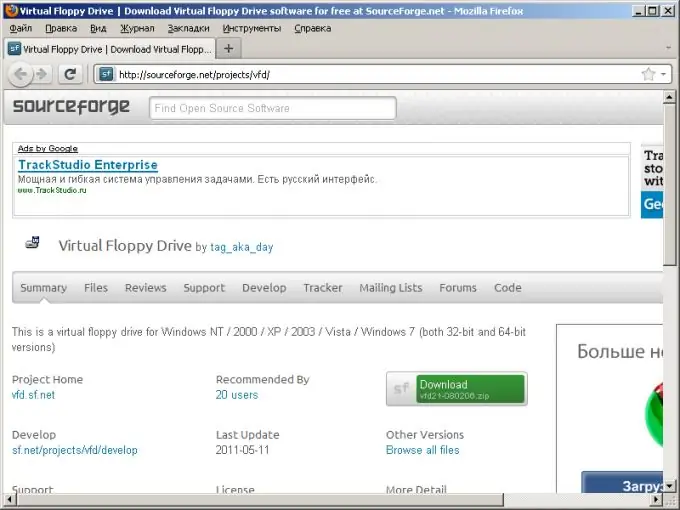
Step 2
Unpack the archive with the Virtual Floppy Drive distribution to a temporary folder on your hard drive. Use the capabilities of the file manager or an unpacker program.
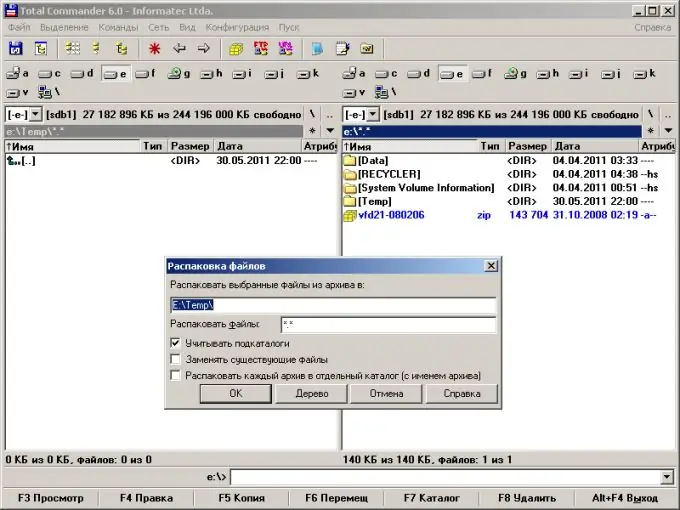
Step 3
Install the Virtual Floppy Drive software. To do this, create a folder where the program files will be located and copy all files from the temporary directory into it, except for the files copying.txt, readme.txt and readmej.txt. Run the vfdwin.exe file. Go to the "Driver" tab of the main program window. Click the "Install" button. Delete the temporary folder with all its contents.
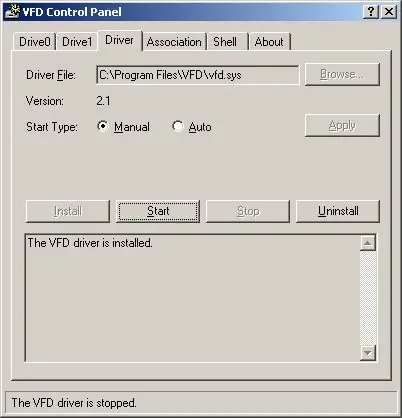
Step 4
Emulate a disk. On the "Driver" tab of the main program window, click the "Start" button. Switch to the "Drive0" tab and click the "Open / Create" button. If there is an image file that you want to use as the contents of the emulated disk, select it by clicking the "Browse" button. If you want to emulate a disk without initial filling with data, select its size in the "Media type" list. Click the "Create" button.
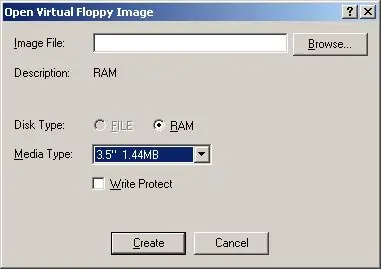
Step 5
Assign an access letter to the emulated disk. Click the "Change" button next to "Drive letter". In the drop-down list of the dialog that appears, select a letter. Click the "OK" button. An emulated disk appears in the list of disk drives on your computer. It will be possible to work with it as with a regular floppy drive.






