The system speaker is designed to notify users when various errors occur in the computer. The beeping sound device is located on the motherboard. You don't need to disassemble your computer to turn it off; it is enough to configure the operating system used.
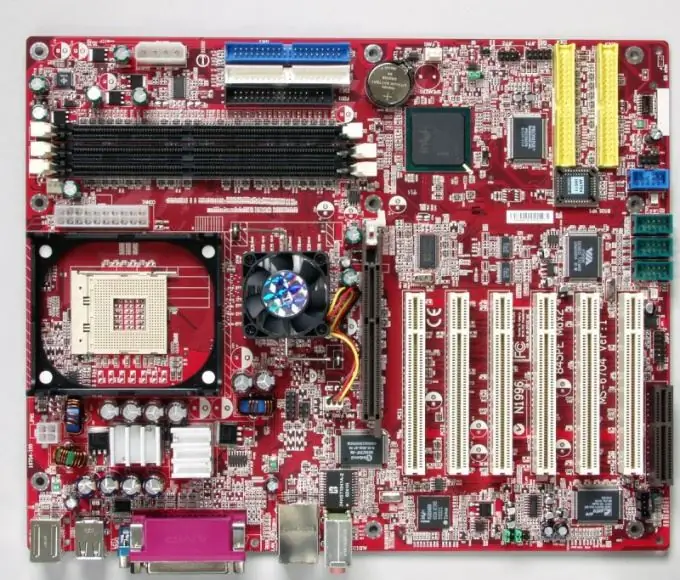
Instructions
Step 1
If you are using the Windows operating system, you can turn off the system speaker by changing a certain parameter in the registry. To open the Registry Editor, use the search in the start menu bar. In the form "Find programs and files" enter regedit, click on the application that appears at the top of the application menu.
Step 2
In the left part of the "Registry Editor" window that appears, select the HKEY_CURRENT_USER branch, go to the Control Panel - Sound subfolder. In the list on the right side of the window, select the Beep parameter by double-clicking on it.
Step 3
In the "Change string parameter" menu, click on the "Value" form. Replace the specified value by deleting all entered characters and entering parameter No. using the keypad. Click Ok.
Step 4
Reboot your computer. After loading the operating system, all changes will take effect.
Step 5
You can use the Device Manager (right-click on "My Computer" - "Properties" - "Device Manager"). From the View menu, select Show Hidden Devices.
Step 6
In the tree of the equipment connected to the computer, select the Non-plug & play drivers item. Right click on the Beep and select the Disable option.
Step 7
If your computer is running Linux, you need to edit the settings file. Launch "Terminal" ("Applications" - "Standard" - "Terminal"). Enter the following command:
sudo kate /etc/modprobe.d/blacklist.conf (if you are using KDE graphical environment)
sudo gedit /etc/modprobe.d/blacklist.conf (if using GNOME).
Step 8
At the end of the open file, enter the following line:
blacklist pcspkr.
Step 9
Save changes ("File" - "Save") and restart your computer. Now, if you enter the Terminal commands incorrectly, the speaker will not make an annoying sound notifying of an error. You can also mute the sound just one time:
sudo rmmod pcspkr.
After reboot, the sound will be turned on again.






