No matter how big the hard drive is, sooner or later it runs out of space. Of course, you can increase the number of cherished gigabytes in a radical way: by purchasing an additional disk. But why go down this path if you can still find a little space on the disk itself?
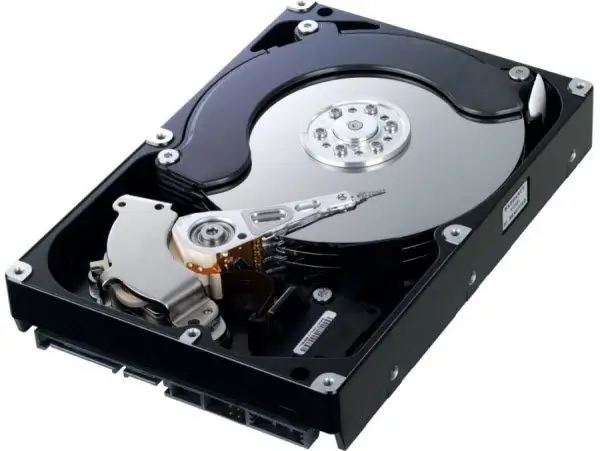
Instructions
Step 1
When starting a global hard drive cleaning, you need to decide what you really need, no matter how trite it sounds. All unnecessary - delete. These can be outdated files, movies you have watched for a long time, or music that you are not listening to.
Step 2
Work with programs. Decide which programs you really need and which you can uninstall. Uninstall programs that perform similar functions. For example, Photoshop and CorelDraw - they largely duplicate each other and an ordinary user does not need specific functions. If the program is needed, but used only from time to time and there is an installation file, the program can be uninstalled and, if necessary, installed.
Step 3
Dump the files you don't use but need onto external media. For example, a photo archive or five-year-old accounting documents. You can also do with music and movies by scattering them on DVD or CD discs.
Step 4
Download a special trash finder on the Internet, such as TuneUp, CCleaner, SBMAV Disk Cleaner or any other. You can use the built-in Windows utility. But its functionality, unlike specialized programs, is very limited. Moreover, using a useful utility, you can clean up the registry, defragment the disk, configure the Internet connection, delete cookies, and do a lot of other useful things.
Step 5
Find and remove duplicates. Moreover, this does not have to be done manually at all. The specialized utilities mentioned in the previous paragraph will do this for you. By the way, there is a program Duplicate File Remover, sharpened just for this.
Step 6
Defragment. In principle, a properly organized disk space will not give much additional space, but the computer after it will work much faster.






