At the moment, for operating systems of the Windows family, there is a whole group of viruses that are automatically registered at startup. It is not so easy to find out a specific virus among the files launched by the system - the name of the enemy object is a double of the real file.
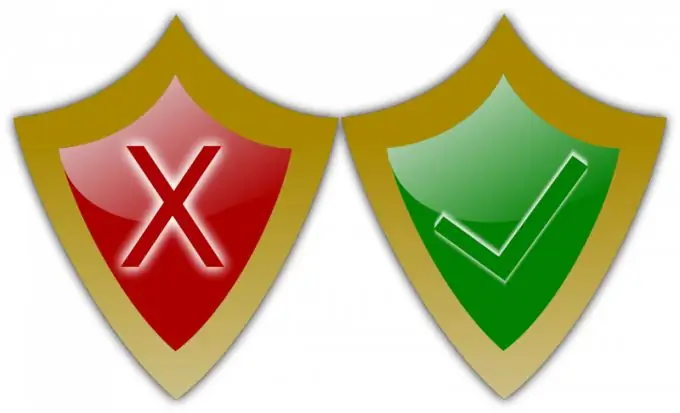
Necessary
Manual removal of virus files
Instructions
Step 1
Not every user can recognize a dangerous application among running files, even if you have anti-virus software on your computer. Why is this happening? New versions of viruses are released almost every day, and they want to get as close as possible to the system files on your hard drive. All they do is create a file with a similar name and place the coveted application there. Sometimes this application is written to startup, and after that the user will face various kinds of problems.
Step 2
How can you know if a systemic virus is present? Some programs will not start for you, you will be automatically "knocked out" of your social media profiles, etc. Therefore, first of all, you need to check the startup list. To do this, press the Win + R key combination, in the window that opens, enter the msconfig command and press the Enter key.
Step 3
Go to the Startup tab and view all the files that are loaded from system folders such as Windows. Quite often there are cases when a file named sv * chost.exe appears in this list. Instead of the "*" sign, there can be any letter (as well as its absence). Thus, users confuse the original system file svchost.exe with its malicious copies. Most of all, the attitude of the majority of anti-virus applications is depressing - when they find such a file, they count it as a system file and let it pass.
Step 4
Uncheck this file, click Apply and Restart Now. When loading, this file will no longer be used, but nevertheless, you should check it for "lice". Open your browser and go to the following link https://www.virustotal.com/index.html. Click the "Browse" button and specify the location of the infected file, then click the Send button. After a while, you will see a list of the results of scanning this file by popular anti-virus protection programs.
Step 5
If there are red lines in the results, then a virus has been detected. Delete the file from the hard drive bypassing the trash can by pressing Shift + Enter. It is also recommended to have special disks available for scanning infected objects.






