If you decide to change your Windows operating system to Mac OS and even uploaded a disk image, then you will face one problem. The fact is that the Mac OS image is made in dmg format, which is not supported by other operating systems. To write a dmg file, you will need to convert it to iso format or use special software.
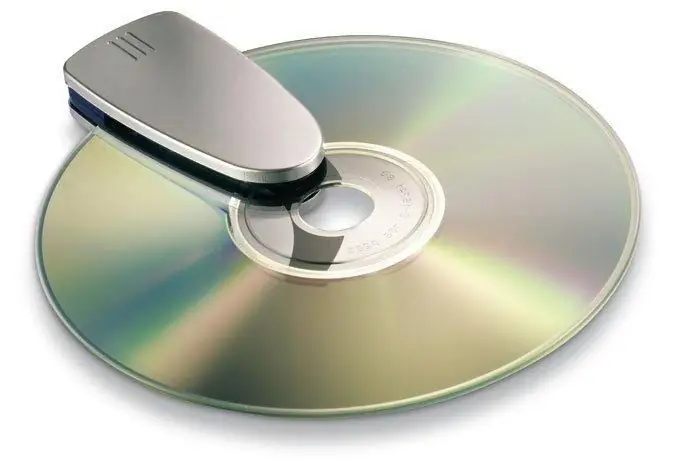
Necessary
- - UltraISO;
- - TransMac.
Instructions
Step 1
Search on the Internet and download the UltraISO program. For example, you can use the link to the official source https://ultraiso.info/download. This application is designed to create, edit and convert various formats, including converting dmg files to iso.
Step 2
Install and run the UltraISO program. Open the "File" menu and click on the "Open" link. Specify the path to the dmg file you want to convert to iso format. Click on the drop-down menu "Files of type" and check Mac (*.dmg, *.timg, *.hfs) to display the files with the desired extension in the folder. Confirm the opening of the image.
Step 3
Right-click on the downloaded dmg file and click the "Extract to" button. Specify the path to save the file in iso format. After that, you can freely write a disk image using standard operating system programs or other applications.
Step 4
You will use the TransMac program, which is designed to work directly in dmg files under the Windows operating system. You can download the application at https://www.asy.com/sharetm.htm or another alternative source. The program is paid, but it has a trial for 15 days. This is quite enough to write a dmg file once, so you shouldn't immediately spend money on its activation.
Step 5
Launch TransMac and open the Tools - Burn CD / DVD Image command. Specify the drive to write, write speed, and a link to the dmg file with the image. Click the "Ok" button. If the program prompts you to unpack the file, then agree and specify the storage location. After that, try recording again with the new path. After that, the dmg image will start to be written to disk under Windows. It is worth noting that the Mac OS image is quite voluminous, so prepare a two-layer DVD disc beforehand.






