FLV (Flash Video) is a new video format created using Macromedia Flash 8 software. They have successfully solved the problem of huge video files that cannot be played on the Internet. How do you create an FLV file yourself?
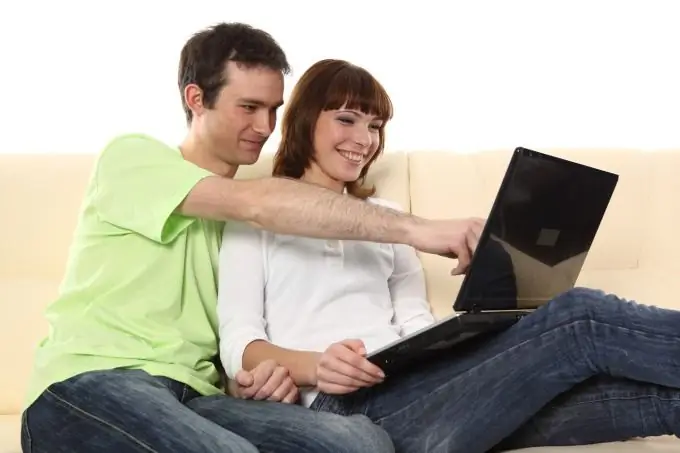
Instructions
Step 1
Open Macromedia Flash 8 and create a new document. Select the AVI video files you want to convert to FLV from the menu and follow the further instructions.
Step 2
Go to the Edit menu and click the Import video button, then Next and Finish to complete the process. If Directshow 9 and QuickTime 6.5 or higher are not installed on your system, a pop-up window will remind you to do this in order to successfully import the AVI file.
Step 3
Press Ctrl + L to open the database, double click on the open AVI file, select Embed video property, click the Output button to create the FLV file. This technique allows you to successfully convert AVI to FLV, after which you will be surprised at the final FLV size, which can be up to 100 (!) Times smaller than the original AVI file. Now you can freely use it on the internet.
Step 4
Configure your Flash Video Player to play FLV files correctly. Create a new Macromedia Flash document by pressing Ctrl + F7 and opening the Components window.
Step 5
Select MediaPlayback, press alt="Image" + F7 to open the Component Inspector interface. Specify the file type: choose FLV as main or MP3 to play the corresponding files. In the URL panel, specify the path to the necessary FLV documents on the Internet if you want to work directly from the network. Control Placement allows you to select the location of the video playback control panel. Control Visibility sets its visibility.
Step 6
Finish the setup by pressing Ctrl + Enter to test the performance of your recorded FLV files. If you want to place them on the network, you can purchase one of the special scripts that allow you to place any created video on your site in a couple of clicks.






