Most of the satellite TV channels are encoded. Using various Internet services, you can find codes for some of them and enter them into the receiver. Keys are entered in Openbox receivers in the "Key Editor" and have some differences for different models.
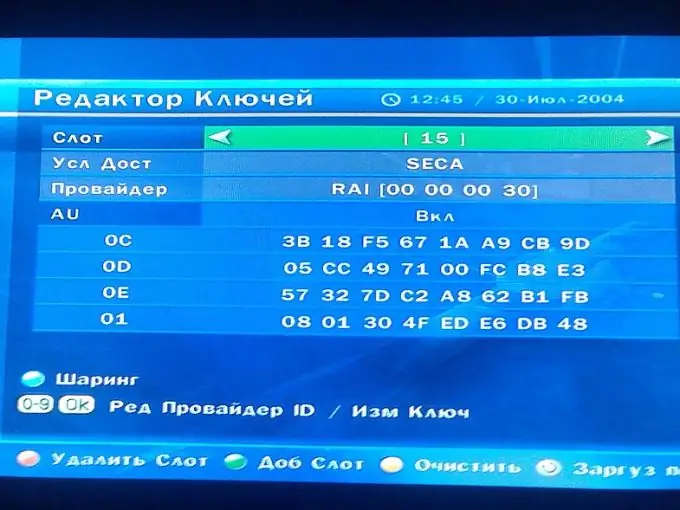
Necessary
- - access to the Internet;
- - receiver Openbox;
- - the key for decoding the channel.
Instructions
Step 1
Download the Softcam file from the Internet and open it with a text editor. This file contains information about providers, channels, valid codes and encodings.
Step 2
Enter the "Menu" of the receiver and enter the numbers in it to enter the internal emulator, which is enabled by default:
Openbox S7 HD TWIN PVR, X-7 * 0 - "8282";
Openbox X-300, X-8 * 0 - "1117".
Step 3
Select an eight-byte key of 8 character pairs for the decoded channel from the Softcam file. Enter the key in the "Biss" column of the emulator. Leave 00 in the "Conditional Access" column. For the Openbox X-300 receiver, divide the key from the Softcam file into two equal halves of 4 pairs of characters, discard the last pair of characters from them and check the operation of the receiver for each half of the key in Video Key and Audio Key.
Step 4
When using receivers OpenBox X-1700, F-100, 8100CI, 210CI, X-6 * 0 after entering the "Menu" go to the item "Games", which contains the emulator. Select the sub-item Hex Edit. Sequentially dial the numbers "19370", and then, after highlighting the frame - "2486". If the box does not appear after entering the first five digits, you made a mistake entering them. Exit the menu and re-enter it. Repeat all the steps to enter the emulator from the beginning.
Step 5
Dial "0000" and set the desired encoding. Place the cursor on the required provider number and click the Edit button. Check provider and key numbers. Lower the cursor to the eight-bit key, press the "OK" button and enter the key.
Step 6
Press the Exit button, confirm the saving of the entered changes. Press this button until you exit all menu settings. Find the corresponding channel and enter it. If the key is valid, the channel should work.






