Mail. Ru Agent is a popular Internet messenger from Mail. Ru. Being a Russian alternative to ICQ and Skype, Mail. Ru Agent provides not only comfortable instant messaging, but also supports UIN, SMS, microblogging, videophone and audio conferencing. The client of the program is free and has a Russian-language interface.
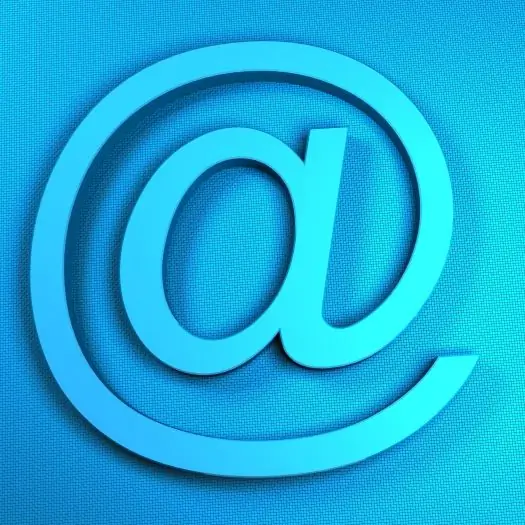
Instructions
Step 1
Mail. Ru Agent constantly connects to the Internet when the computer is turned on, reminds of new mail, news that Mail. Ru refers to, as well as birthdays of people from the contact list. Many users install the Mail. Ru agent to communicate with a certain person sometimes, not all the time, but the program runs all the time when the PC is turned on and interferes with its notifications, distracting the user in every possible way. Also, pop-up notifications can "throw" you to the desktop while playing a computer game, which is nothing but annoying.
Step 2
In order not to turn off the program manually every time you start your computer, you can disable the autostart of the messenger. To do this, go to Mail. Ru Agent by double-clicking on the “@” icon in the clock tray.
Step 3
In the messenger window that appears in the lower left corner, select the "Menu" - "Program settings" button. You will see a window with the settings of the Mail. Ru Agent parameters. Select the "General" tab and find the item "Run the program when you turn on the computer." Uncheck this item, then click “OK”.
The next time you start your computer, Mail. Ru will not turn on the agent until you start it yourself.






