Surely everyone who prefers to work with raster graphics knows about a program called Adobe Photoshop (photoshop). As a rule, it has an English version and only by installing a crack can it be made Russian-speaking, but this will not save a novice user, since all the lessons for Photoshop and, accordingly, the commands that must be performed in one case or another, the masters of this program just dictate, mentioning only English terms.
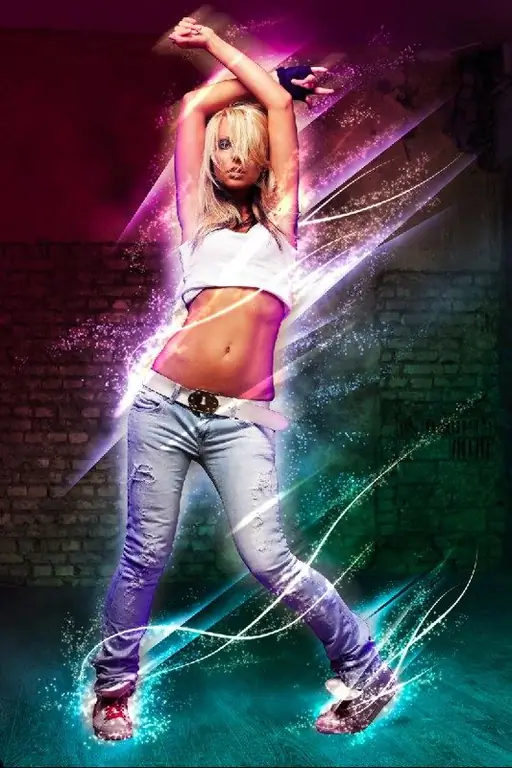
Instructions
Step 1
Open the installed program "Photoshop", which you made Russian-speaking with the help of the localization crack, on your PC. Press successively the menu items "Editing" - "Settings" - "Basic". This can be done with the mouse or with the keyboard shortcut Ctrl + K.
Step 2
Select the "Interface" tab in the window that appears. Look for the field titled "User Interface Text Options". Move the mouse to the above inscription, left-click once and select the "Interface language" item in the drop-down menu.
Step 3
Select the name of the language by clicking on the "English" field. Press the OK button after selection. This must be done to confirm the correctness of your actions.
Step 4
Restart the program, and everything is ready, however, this case is applicable only if the crack was used during the installation of the software, but if during the installation you deliberately chose the Russian language, then this method will not work. In this case, you need to perform a number of the following actions.
Step 5
Close the program if it is running. Start Windows Explorer. Only for the case using this OS. Open section C: Program FilesAdobeAdobe Photoshop CS5Locales
u_RUSupport Files (default installation). If necessary, edit the specified path according to your situation.
Step 6
Create a new folder with any name in the specified directory. Find the tw10428.dat file.
Step 7
Cut the specified file and paste it into a new folder. Start Photoshop. Done, the program interface should be converted to English.






