To quickly understand the new Windows 10 operating system and take advantage of all its advantages, it is enough to familiarize yourself with the differences of the new edition.
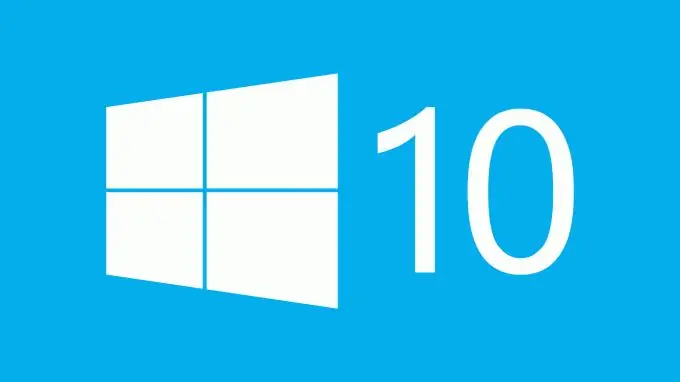
Start Menu

The main difference between Windows 10 and the previous version is the full-fledged Start menu. However, in this edition of the OS, access to programs and documents complements the menu with applications in a tiled design. This innovation shouldn't scare Windows 7 users, as the menu is fully customizable. Dynamic tiles can be resized and positioned. In addition, you can group them, pin them in place, or delete unnecessary ones. Now the Start menu also contains buttons for shutting down the computer, account settings, OS settings and other necessary control functions.
Updated Notification Center
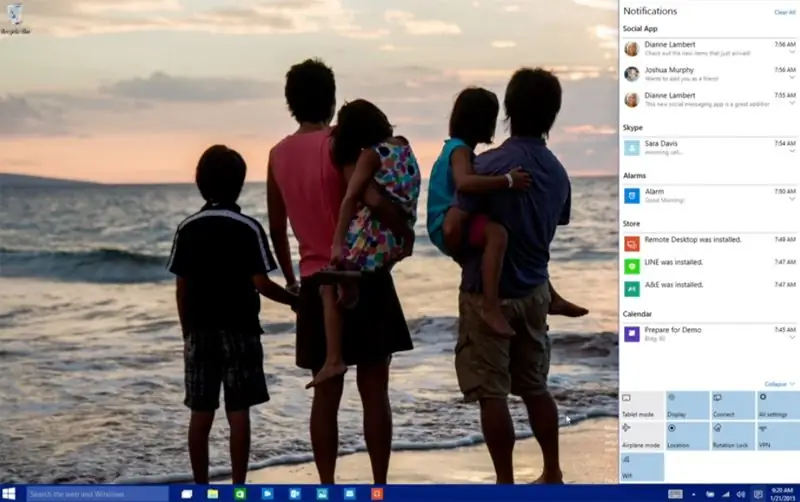
This option can be found on the right side of the desktop. The icon itself is located in the taskbar near the clock. Now, without opening many windows, you can find out about the system state, OS problems, notifications from Skype, Store, calendar and alarm clock. It also includes options for selecting the operating mode of the device, VPN settings, connections and other computer parameters.
Cortana Virtual Voice Assistant
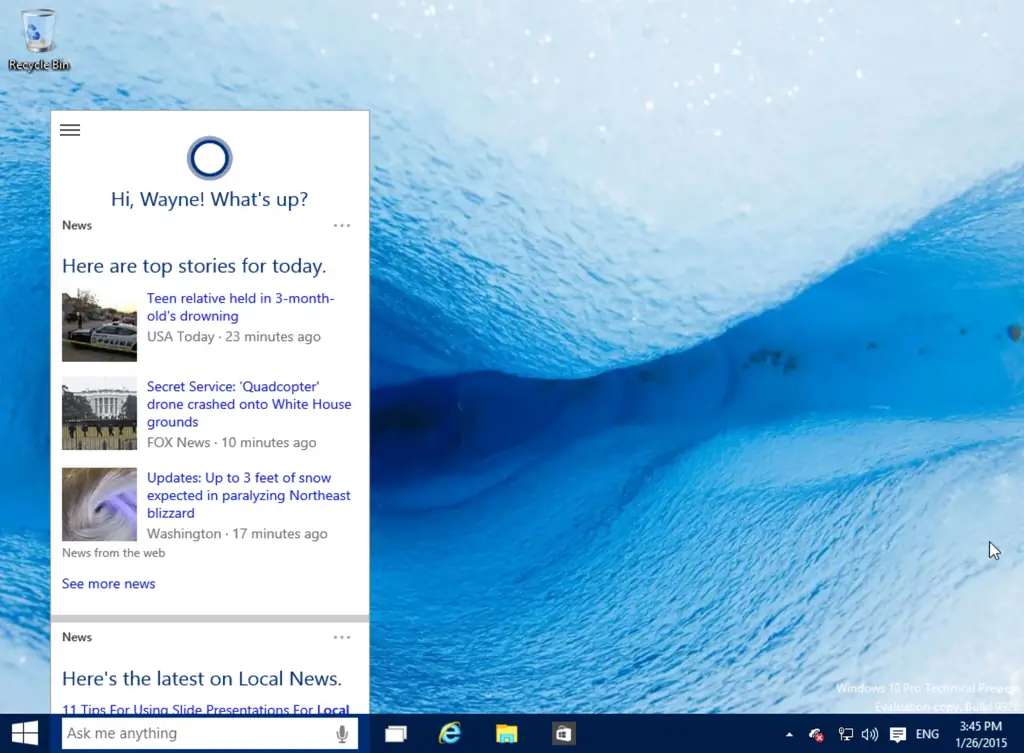
For those who have used smartphones on Windows Phone 8.1, this option will not seem new. Voice assistant Cortana is now present in Windows 10. However, the Russian version will appear on computers a little later. Artificial intelligence was used to create the service, so Cortana can help in scheduling cases, searching for information on the computer and on the network, setting up the necessary notifications and informing about changes in the situation on the road, weather or flight cancellations. Users of the new OS will be able to appreciate the possibilities of communicating with an assistant who can even joke.
New Edge browser
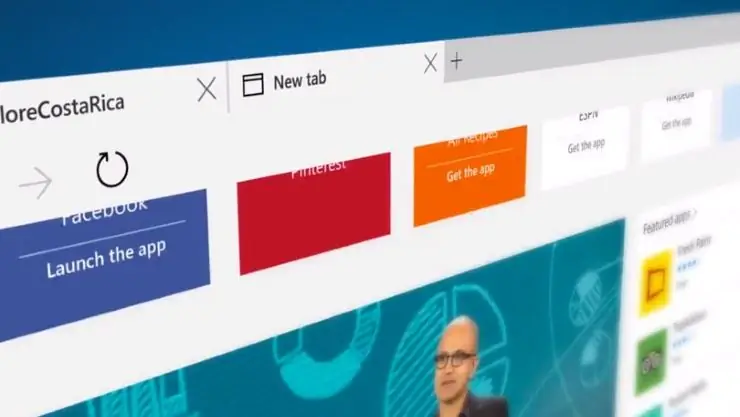
The all-new Microsoft Edge browser replaces the familiar Internet Explorer. It is synced with the Cortana assistant and has a user-friendly and intuitive interface. The developers promise a high speed of the browser. IE will remain on Windows 10 and will provide backward corporate compatibility.
Continuum option for hybrid devices

For those users who use hybrid computers and ultrabooks, it is no longer necessary to switch between tablet and PC modes. By automatically optimizing Windows 10, when you disconnect the keyboard or change the operating mode, the display selects the appropriate display format for the system. To manually change modes, just go to the new notification center.
Option with virtual desktops

Following the experience of other operating systems, the developers have introduced an option with multiple virtual desktops in Windows 10. The program icon is located in the taskbar in the lower left corner of the screen. Each desktop you create can have its own set of programs and applications open. You can also close any of the open programs or transfer them without switching between virtual environments.
Updated Store
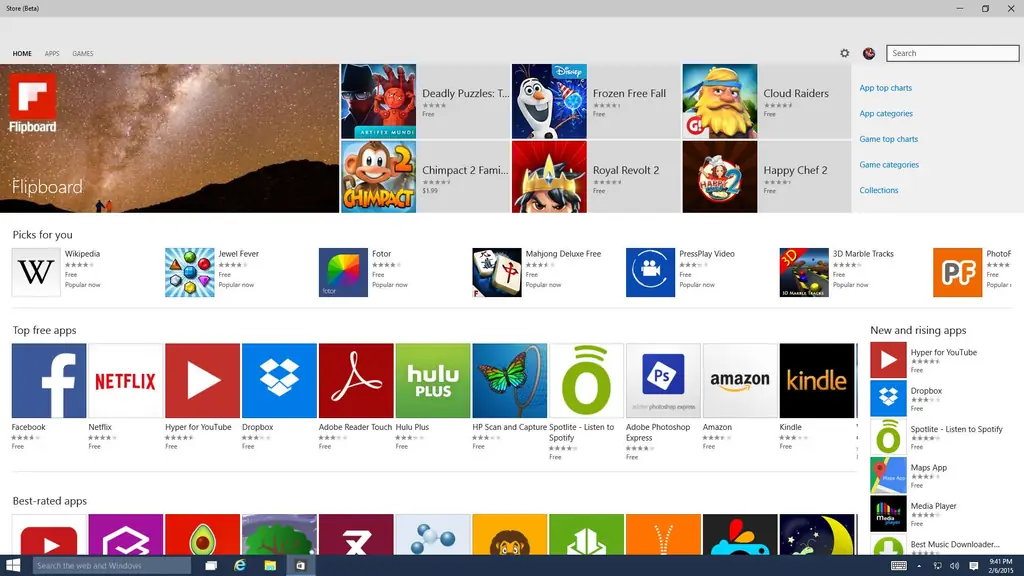
Microsoft has updated the Windows 10 Store to offer universal apps for PC, tablet, Xbox, and smartphone users. The navigation, interface design, rating system have also changed, and new categories for applications have been added.
Stream games from Xbox One and Game DVR

Synchronously streaming games from Xbox One to any Windows 10 device will allow console owners to control apps right from their computer and tablet. To do this, just go to the console's menu and allow streaming games in the settings. On the PC itself, you need to go to the Xbox app and add the device in the connection menu. Then click on the button "Play from the console" and enjoy the broadcast. Along with the Xbox app, users get a Game DVR option with the ability to record the game in MP4 format and create a Print Screen.
New Windows Defender
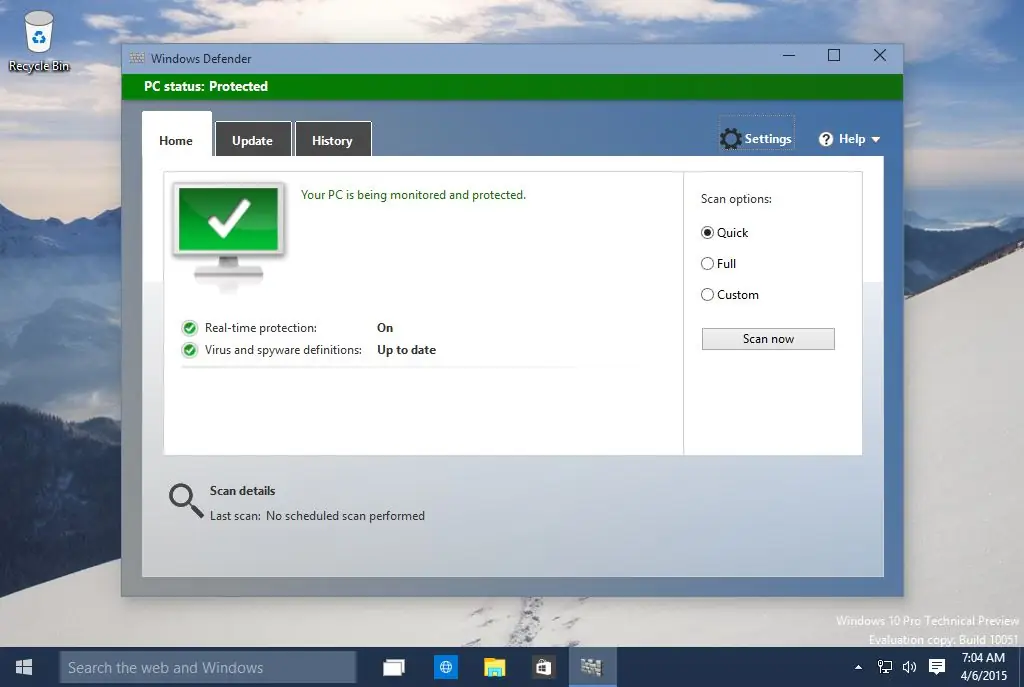
Windows 8 owners have already appreciated the Windows Defender antivirus. For the new version, the developers have simplified the control system and activated the ability to automatically control PC protection in the absence of updates from a third-party antivirus.
Updated email client
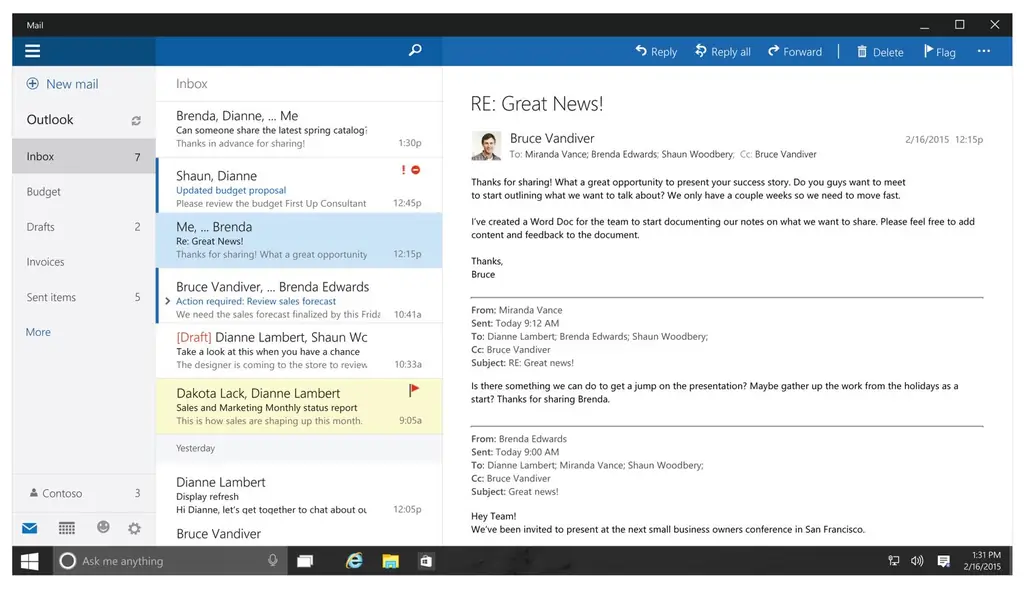
The familiar email client has been extended with the ability to format text letters, new tools have appeared for creating tables, markers, images, the navigation system has been updated, tools for managing incoming messages and much more.
Windows Hello biometric authentication option

With Windows 10, users have the ability to launch the Windows Hello biometric authentication option. To gain access, you will need to scan your face, iris, or fingerprint. This function can be an alternative to a regular password. Moreover, closed access can also be configured for certain applications or services. To use this mechanism, you will need to purchase the necessary equipment with sensors and sensors.
Hiberboot and InstantGo technologies

Hiberboot technology gives Windows 10 a fast startup, and InstantGo keeps the Internet connection with the monitor off and in standby mode.
Secure Boot and ELAM modules
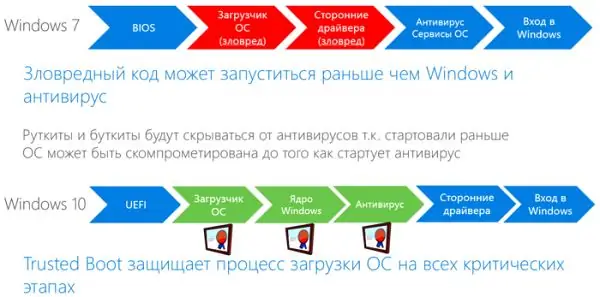
For more system security in Windows 10, Secure Boot and ELAM work. The latter module evaluates the drivers being launched and prevents the installation of virus programs during system boot.
Device Guard system
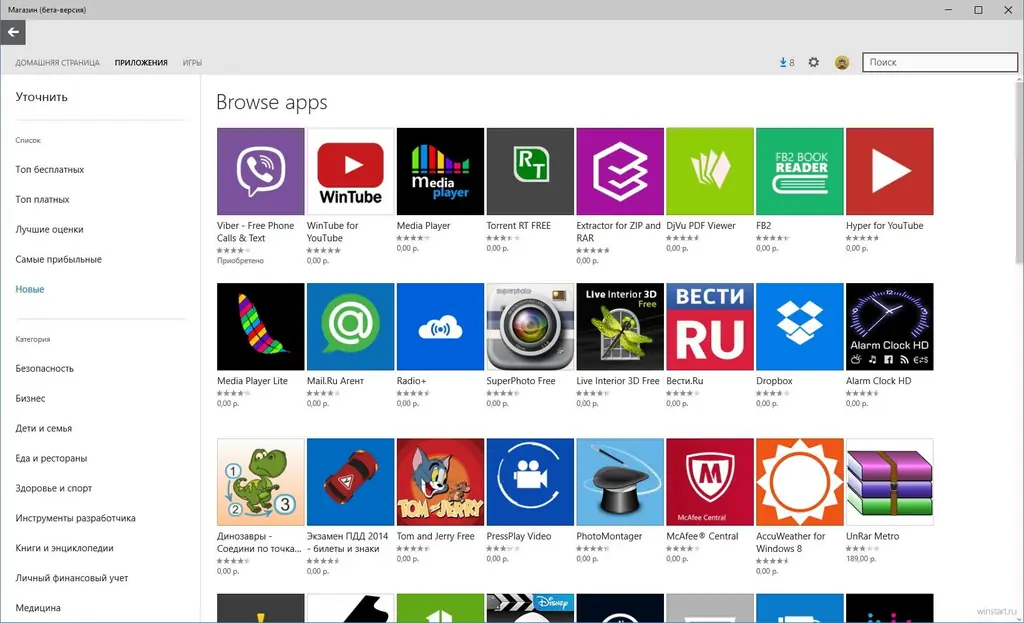
Another security service for corporate devices that allows you to run only trusted applications signed by software vendors. The administrator can also independently determine the reliability of the software and use special tools to sign applications on their own.
Feedback Windows Feedback
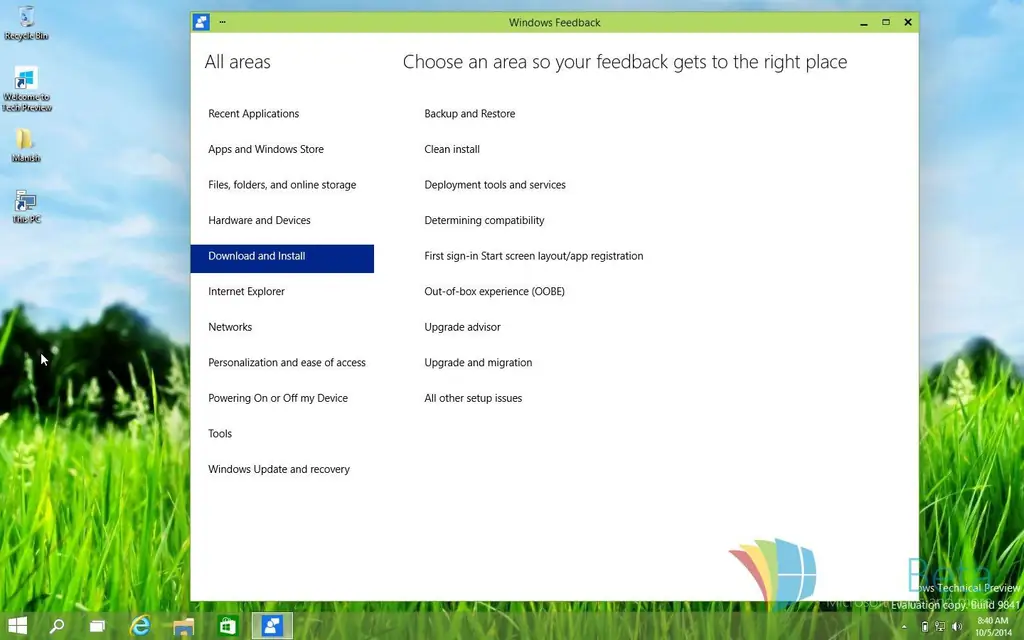
With the Feedback service, you can follow the latest news from developers and leave your own comments about the work of Windows 10.
Wi-Fi Sense function
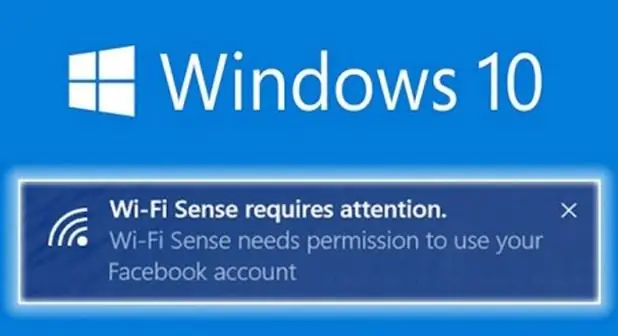
This feature will allow all users to automatically receive Wi-Fi passwords to work with Facebook, Skype and Outlook. You can change the service settings in network connections in the "Manage Wi-Fi network settings" section.
Traffic saving mode
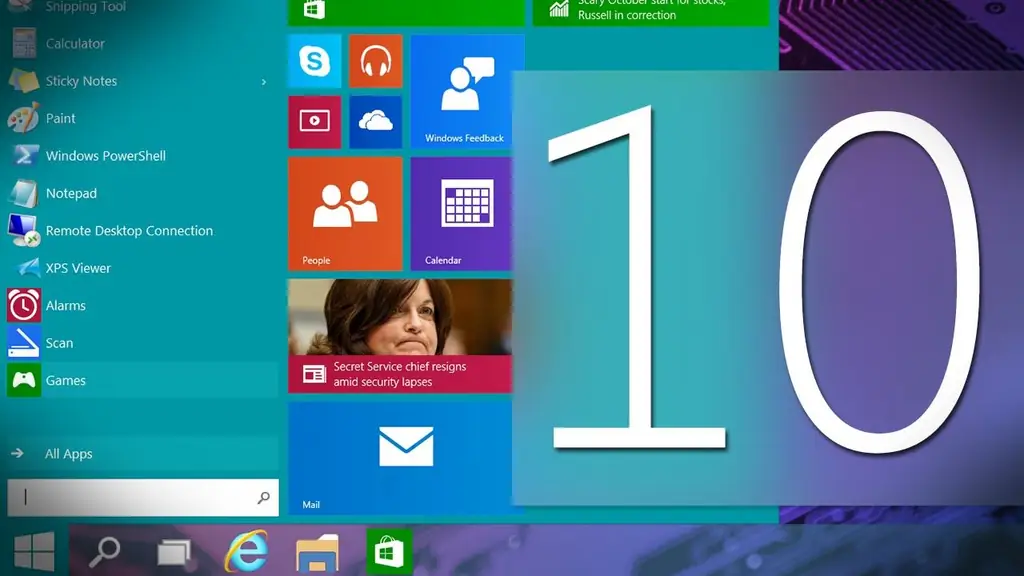
With an emphasis on portability, Windows 10 takes care of app traffic control. You can not only track the dynamics of data, but also manage connections by activating the economy mode. As a result, synchronization, updates, and other processes may be suspended.
Enhanced Windows Maps
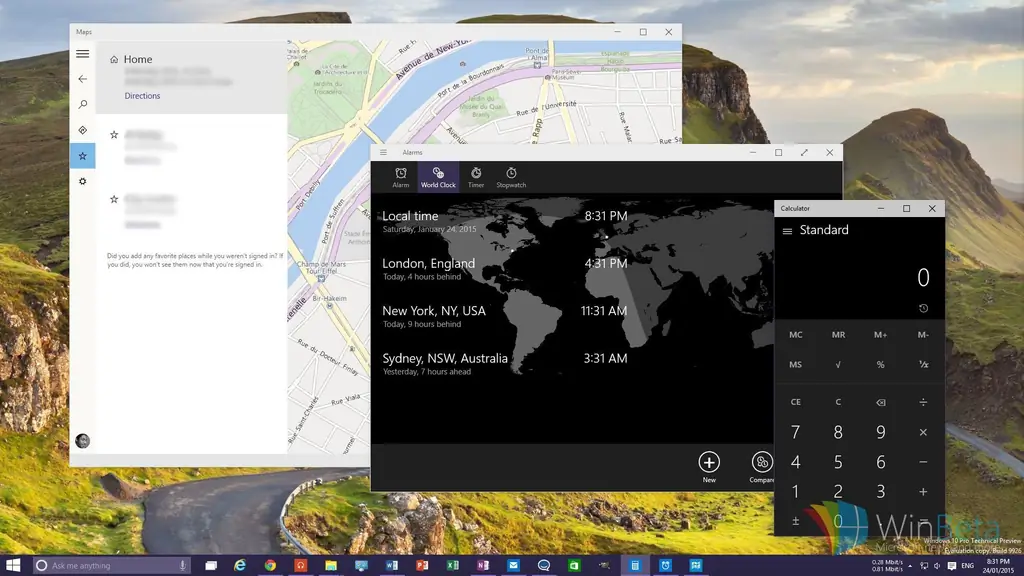
In the updated Windows maps program, you can now create routes, aerial photographs and 3-D images of cities. There was a category "Favorites", the ability to save the map to a computer and use it without active Internet access. Car owners will appreciate the ability to track traffic congestion.
New API DirectX 12

Windows 10 supports the DirectX 12 API component. It comes bundled with games and GPUs. The DirectX version can be checked through the dxdiag utility.
Windows 10 multi-window mode
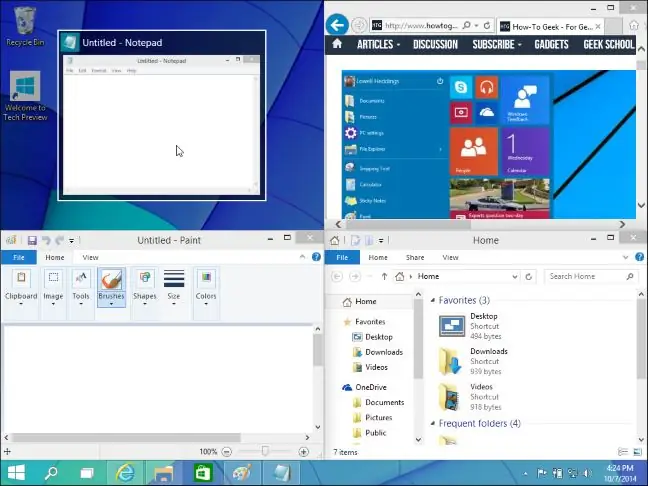
With the Snap Assist app, users can arrange up to 4 windows on the screen, making use of the available monitor space even more efficiently. The application is also capable of suggesting its own location options for running programs.
Scrolling inactive applications
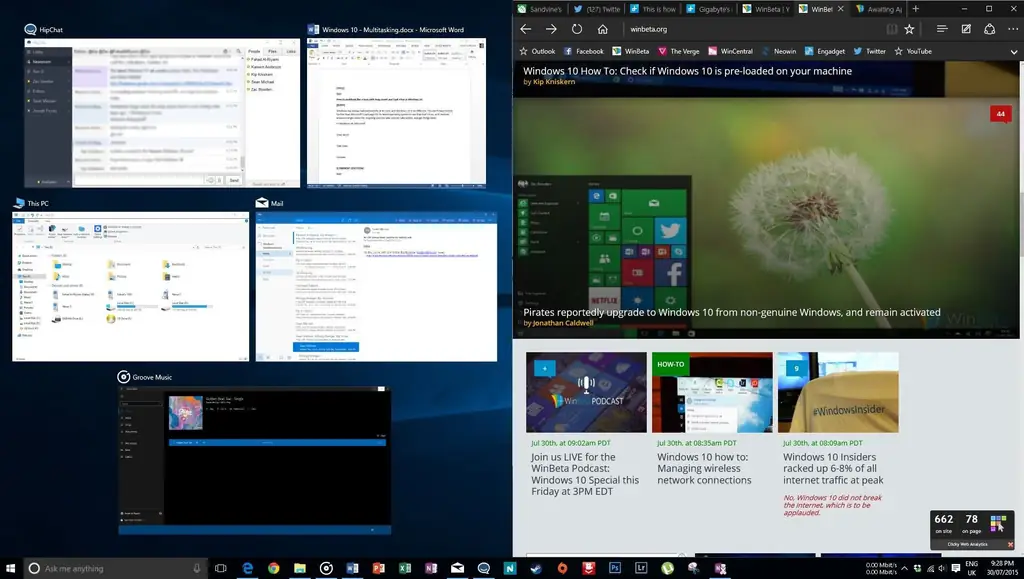
The experience of other operating systems has allowed Windows 10 to use the convenient scrolling feature of inactive windows for its own applications. This is especially true if many programs are running.
Universal calendar
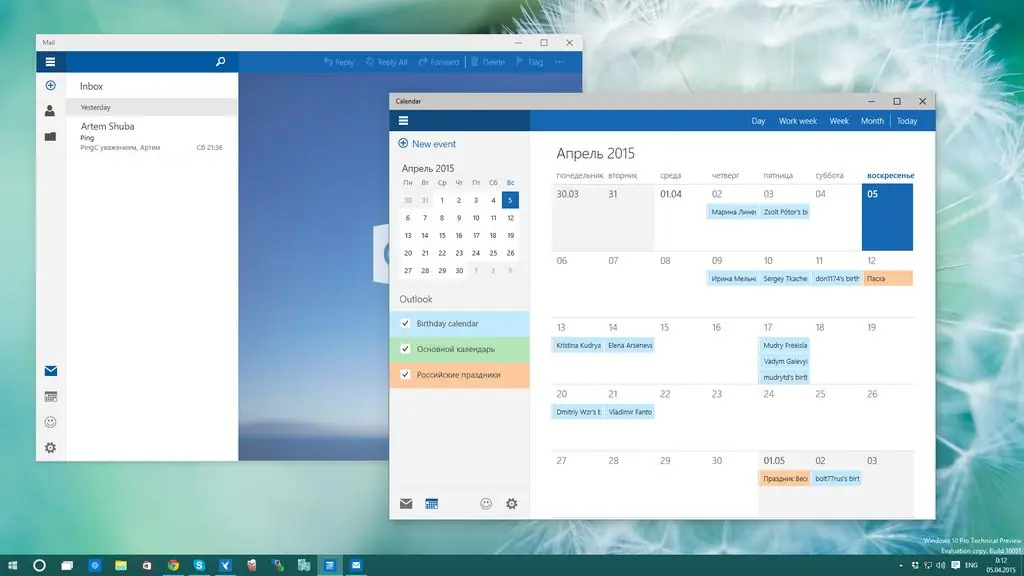
Windows 10 developers have thought of a unified calendar design for PCs and tablets, integrating with personal contacts and mail. Also, here you can see the weather and traffic jams for a quicker correction of your schedule.
New photo generator
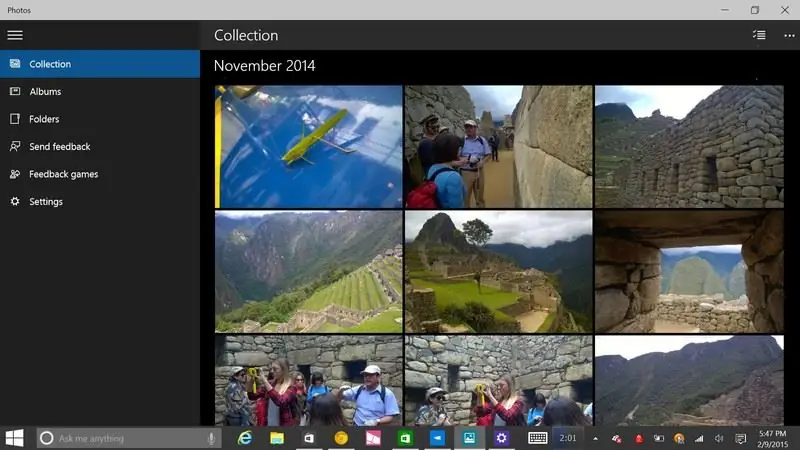
A universal application for viewing user's photos can create albums, catalogs, groups images by date, automatically process a photo and upload it to OneDrive. Photographers will appreciate the option to open photos in RAW.






