The process of overclocking a processor is not as complicated as it might seem at first glance. In the process of performing this task, you should take some precautions and be very careful not to overdo it or kill the motherboard.
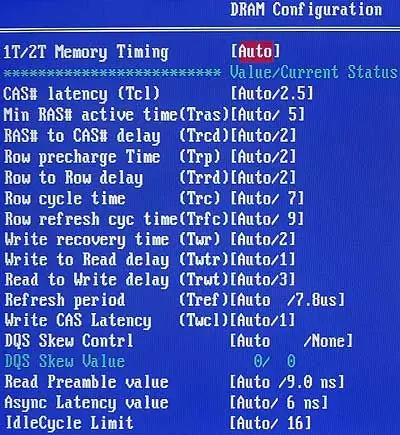
Necessary
Instructions for the computer motherboard, utilities for analyzing and testing the system (for example, Everest), thermal paste for the processor (may be needed in some cases), a program for overclocking the processor (in the case of software overclocking of the processor)
Instructions
Step 1
Before proceeding directly to the procedure for overclocking the processor, it is necessary to study some technical documentation, namely the instructions supplied with the motherboard. This is necessary in order to find the corresponding sections in the BIOS.
Step 2
Then you should decide in what way the procedure will be performed. There are two ways - software (using special programs designed for this) and hardware (overclocking using standard BIOS tools). The software method of overclocking the processor will not be considered in this article, since, as a rule, detailed instructions come with the programs.
Step 3
Before starting overclocking, you need to check the state of the thermal paste on the processor. If it has dried out, it must be replaced. Then you need to clean the cooler and ensure that as much air as possible flows into the system unit (for this, one of the side covers is removed). Then you need to enter the BIOS (this is done by pressing the F2 or Del key when the system boots). Now in BIOS it is necessary to find a function that determines the memory frequency and set its minimum value (this is done so that the processor overclocking process is not limited by memory). This function can be found in the sections that relate to overclocking the processor or to overclocking and memory timing, in most cases it bears one of the following names: Advanced Chipset Features, or Memclock index value, or Advanced, or POWER BIOS Features, or System Memory Frequency, or Memory Frequency.
Step 4
Next, go to the Frequency / Voltage Control menu (POWER BIOS Features, or JumperFree Configuration, or? Guru Utility - other variants of the name). Here you need to find the item that determines the value of the FSB frequency (options for the item name: CPU Host Frequency, or CPU / Clock Speed, or External Clock). After the desired item is found, it must be gradually increased. Here you need to show attentiveness and patience. When increasing the readings of the item, you do not need to increase them by a lot, but by a little. After each increase, it is necessary to save the settings (the corresponding request when exiting BIOS) and restart the computer. After that, using certain utilities, you need to check whether the processor is overclocked, as well as the stability of the system.






