If you worked with the text editor Microsoft Office Word 2007, then you know that this version has many innovations that someone liked, but someone could not accept them, as a result, they returned to version 2003. The main drawback, according to the opinion For those who didn't like Office 2007 innovations, change the default font to Calibri. On the one hand, the font is beautiful, on the other hand, the line spacing is quite large, which makes editing the standard style in MS Word 2007.
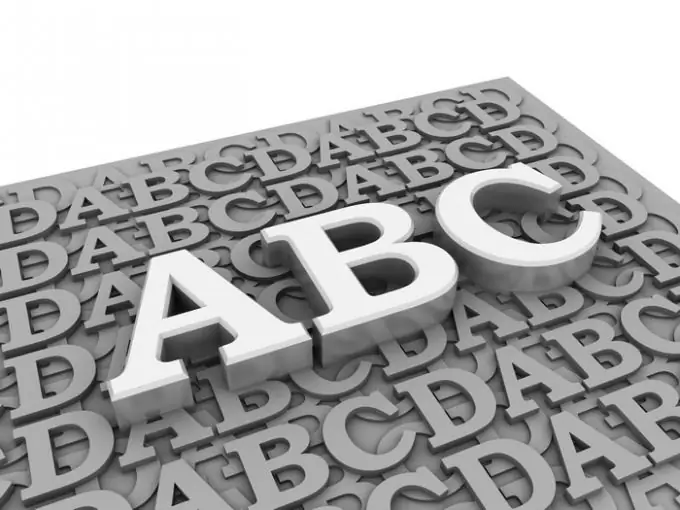
Necessary
MS Word 2007 software
Instructions
Step 1
A standard text editor style is included in the Normal.dotm template file. When editing this file, you can completely change its settings. To set the familiar Verdana or Times New Roman font, you need to launch a text editor and go to the main tab. In this tab, pay attention to the "Styles" group. In the lower right corner of this group, there is a small arrow button. After clicking on this button, you will see the style panel.
Step 2
This panel has 3 buttons: "New Style", "Style Inspector" and "Style Control". Click the Manage Styles button. In the window that opens, you will see the settings for the current style, respectively, they can be changed in this window.
Step 3
To change a specific style, select any of the styles provided in this window. Click the "Change" button, a new window will open. Here you can change the value of the selected font. Select any font from the drop-down list. When you select a new font, the old font automatically disappears from the settings of this style. You can also edit the style, size, spacing and other parameters of this font.
Step 4
To save the changes made, check the box next to "In new documents using this template". Click the OK button.






