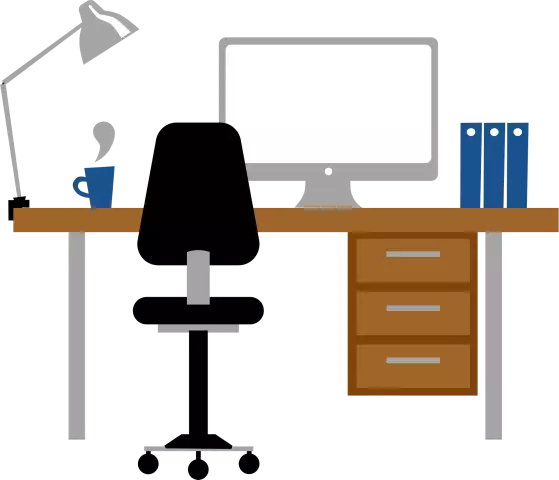Increasing the performance of RAM is one of the most effective ways to speed up your personal computer. This procedure should be performed very carefully, having previously read the instructions.
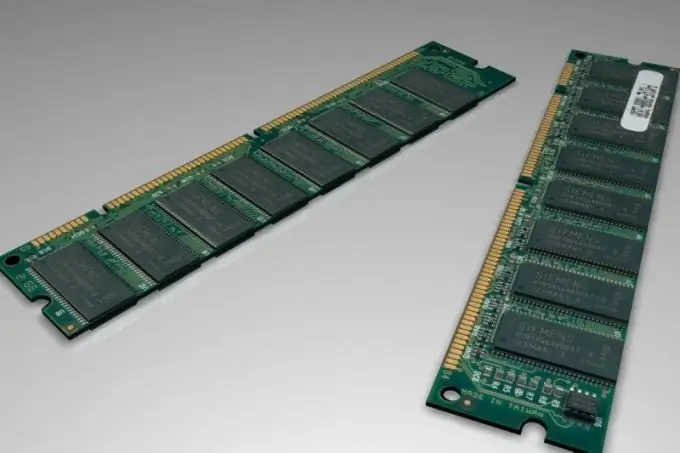
Instructions
Step 1
Run RAM diagnostics first. The fact is that if, when working with standard characteristics, the RAM boards already have malfunctions, then it is highly discouraged to try to overclock the RAM. Open the "Start" menu and click on "Control Panel".
Step 2
Now open the System and Security menu. Go to the "Administration" item. In the window that opens, select "Windows Memory Checker". In the new menu, click on the "Reboot and check now" item. Wait while the computer restarts and the RAM test completes.
Step 3
Now restart your computer again and hold down the Delete key to open the BIOS menu. Press the F1 and Ctrl keys at the same time. This is necessary to display the menu of additional functions.
Step 4
Find the menu that contains information about the current state of the CPU and RAM. Now find an indication of the voltage applied to the RAM boards. Increase it by 0.1 Volts. At the same time, increase the frequency of the RAM bus.
Step 5
Now press the F10 key to save the new RAM settings and restart your computer. Check the status of the RAM again. After its completion, open the BIOS menu. Find four metrics for RAM timings. Decrease the last one by 0.5. Press the F10 key again. Repeat cycles of decreasing timings and increasing bus frequency and RAM voltage. Perform a RAM health test after each change.
Step 6
If a BSOD error appears after the next change in the operation parameters of the RAM, then try to open the BIOS menu and undo the last changes. Remember that the original RAM cards are designed specifically to work with the factory settings.