The video card is used to process graphics and display it on the monitor. This part of the computer often breaks down due to the large amount of stress going on it, especially when you often run games and graphics applications. To replace it, you will have to disassemble the computer and install a new card in a special slot.
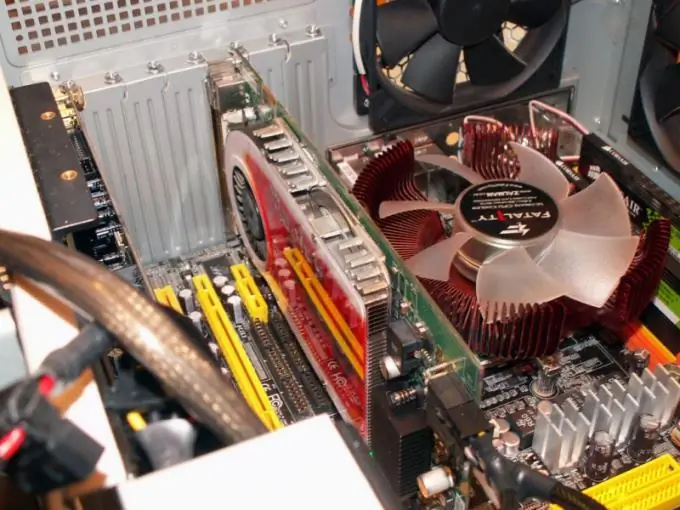
Instructions
Step 1
All modern video cards are installed in the motherboard connector, which is called PCI-Express. Older models may have an AGP connector. Also, the video adapter is separately connected to the power supply using an appropriate loop. Before buying a new video card, make sure that PCI-E or AGP is installed on your computer by reviewing the corresponding documentation for your device.
Step 2
Before installing a new card, first remove the old one from the system. To do this, right-click on the "Computer" item in the "Start" menu of the system. After that, go to the "Device Manager" by clicking on the corresponding link on the left side of the window that appears. Right-click on the name of your video card in the line "Video adapters" and select "Delete".
Step 3
Shut down Windows and disconnect the computer from the mains and other power sources. Disconnect all wires connected to the case, and then remove the side cover of the computer using a screwdriver by twisting the retaining screw.
Step 4
Locate the graphics card in the computer and remove the screw that connects the board and case. Lift up the plastic mount that holds the graphics card in the slot. Remove the power cable from the unit, if it is present on the bracket. Gently pull the video adapter out of the motherboard.
Step 5
Insert the new video card into the same slot. The adapter fits easily into this connector and no additional effort is required to install it. Screw back the fastening screw and insert the ribbon cable from the power supply, if there is a connector for it on the bracket. Close the case and reconnect all the wires, then start the computer. Installation completed.






