If you often install and test programs, and you need to write several programs to startup, you do not need to install third-party software. You can, quite, get by with the standard methods of adding executable files to the startup menu.
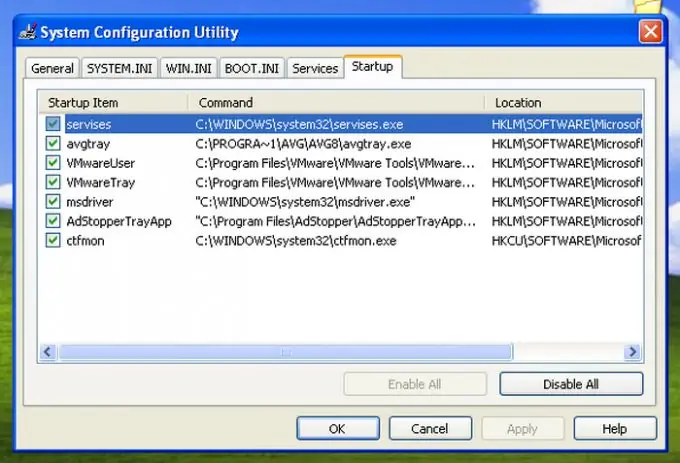
Necessary
Regedit software
Instructions
Step 1
The easiest way to add items to the startup menu is to manually add shortcuts. In order to manually add a shortcut to the program in the startup menu, you must click the "Start" menu - select "Programs" - right-click on the line "Startup" - "Open".
Step 2
In the opened folder, you can copy the required shortcut or use the creation of a shortcut in this folder. Right-click on an empty space in this folder - select "New" - "Shortcut".
Step 3
In the new window, click the "Browse" button and specify the path to the executable file - click the "Open" button - then click the "Next" button.
Step 4
Enter a name for your shortcut - click the "Finish" button. You have created a shortcut in this folder.
Step 5
There is a more complicated way to add items to startup. It is related to editing the registry. If you understand it well, then this method will seem to you no less easy than the previous one. Click the Start menu - select Run - type regedit - click OK.
Step 6
In the program window that opens, on the left side, you will see the registry folders. Follow the following path: [HKEY_CURRENT_USER Software Microsoft Windows CurrentVersion Run]. This folder contains programs that run only when the current user logs on to the operating system. For example, in order to add a shortcut to the Notepad ++ program to startup, you must add the following key: "Notepad ++. Exe" = "C: Program FilesNotepad ++
otepad ++. exe.






